Cloud Computing Courses
Learning Tree offers cloud computing courses to help businesses fully benefit from cloud computing while also addressing security risks. Their extensive list of courses covers Microsoft Azure, Amazon Web Services, cloud security management, and other virtualization topics to provide essential skills for ongoing business benefits.
-
AWS
Architecting on AWS covers the fundamentals of building an IT infrastructure on AWS & preps you for the AWS Certified Solutions Architect- Associate exam.
AWS, cloud-based solutions, IT infrastructure, AWS services, AWS Cloud, best practices, design patterns, optimal IT solutions, case studies, guided activity, hands-on activity, architecture, AWS platform, AWS customers, strategies, services, building, fundamentals, explore, optimize, infrastructures, UK, 1689, Architecting on AWS, AWSA, Arctecting on AWS, AWS architecting, AWS architecting course, AWS architecting certification, AWS architecting training AWS, cloud-based solutions, IT infrastructure, AWS services, AWS Cloud, best practices, design patterns, optimal IT solutions, case studies, guided activity, hands-on activity, architecture, AWS platform, AWS customers, strategies, services, building, fundamentals, explore, optimise, infrastructures, UK, 1689, Architecting on AWS, AWSA, Architecting on AWS, AWS architecting, AWS architecting course, AWS architecting certification, AWS architecting training.
Intermediate3 daysOnline or In-classStarts from £2,560 -
AWS
This Advanced Architecting on AWS course covers how to build complex solutions & preps you for the AWS Certified Solutions Architect- Professional exam.
AWS, Amazon Web Services, architecting, advanced architecting, scalable, elastic, applications, data services, governance, security, Direct Connect, Storage Gateway, hybrid architecture, best practices, highly available, cloud computing, cloud architecture, cloud services, cloud solutions, cloud infrastructure, cloud deployment, cloud management, cloud security, cloud governance, cloud data, cloud storage, cloud networking, cloud integration, cloud migration, AWSAA, UK, United Kingdom, AWAS, Amazone Web Services, architeching, advenced architeching, scalabe, elstic, applicatons, data srvices, goverance, secuirty, Direct Conect, Storag Gateway, hibrid architechure, best practises, highy availble, coud computing, coud architechure, coud srvices, coud solutins, coud infrastucture, coud deploymnt, coud managment, coud secuity, coud goverance, coud data, coud storae, coud netwoking, coud integraton, coud migraton, AWA, AWSA, AWS UK, Amazone Web Services UK, architeching UK, advenced architeching UK, scalabe UK, elstic UK, applicatons UK, data srvices UK, goverance UK, secuirty UK, Direct Conect UK, Storag Gateway UK, hibrid architechure UK, best practises UK, highy availble UK. AWS, Amazon Web Services, architecting, advanced architecting, scalable, elastic, applications, data services, governance, security, Direct Connect, Storage Gateway, hybrid architecture, best practices, highly available, cloud computing, cloud architecture, cloud services, cloud solutions, cloud infrastructure, cloud deployment, cloud management, cloud security, cloud governance, cloud data, cloud storage, cloud networking, cloud integration, cloud migration, AWSAA, UK, United Kingdom, AWAS, Amazon Web Services, architecting, advanced architecting, scalable, elastic, applications, data services, governance, security, Direct Connect, Storage Gateway, hybrid architecture, best practices, highly available, cloud computing, cloud architecture, cloud services, cloud solutions, cloud infrastructure, cloud deployment, cloud management, cloud security, cloud governance, cloud data, cloud storage, cloud networking, cloud integration, cloud migration, AWA, AWSA, AWS UK, Amazon Web Services UK, architecting UK, advanced architecting UK, scalable UK, elastic UK, applications UK, data services UK, governance UK, security UK, Direct Connect UK, Storage Gateway UK, hybrid architecture UK, best practices UK, highly available UK.
Advanced3 daysOnline or In-classStarts from £2,495 -
AWS
This AWS SysOps Administrator course will prepare systems administrators to take the official exam and become an AWS Certified SysOps Administrator - Associate.
AWS, Amazon Web Services, cloud computing, application deployment, performance, operations, highly available, scalable, reliable, resources, build, operate, course, training, tutorial, seminar, workshop, online, in-person, virtual, AW, AWW, Amazone Web Services, cloud, appliacation, deployement, perfermance, oprations, reliabel, resorces, bild, oporate. AWS, Amazon Web Services, cloud computing, application deployment, performance, operations, highly available, scalable, reliable, resources, build, operate, course, training, tutorial, seminar, workshop, online, in-person, virtual, AW, AWW, Amazon Web Services, cloud, application, deployment, performance, operations, reliable, resources, build, operate.
Intermediate3 daysOnline or In-classStarts from £2,495 -
AWS
This Developing on AWS course teaches how to use the AWS SDK to develop secure & scalable cloud apps & preps you for the AWS Certified Developer exam.
Developing on AWS, AWSD, AWS SDK, cloud applications, interact with AWS, code, key concepts, best practices, troubleshooting tips, AWS development, AWS programming, AWS coding, AWS security, AWS scalability, AWS cloud development, AWS cloud programming, AWS cloud coding, AWS cloud security, AWS cloud scalability, AWS software development, AWS software programming, AWS software coding, AWS software security, AWS software scalability, AWS app development, AWS app programming, AWS app coding, AWS app security, AWS app scalability, AWS web development, AWS web programming, AWS web coding, AWS web security, AWS web scalability, AWS API development, AWS API programming, AWS API coding, AWS API security, AWS API scalability, AWS developer, AWS development course, AWS training, AWS certification, AWS exam, AWS learning. Developing on AWS Developing on AWSD, AWS AWSD, AWS SDK AWSD SDK, cloud applications cloud application, interact with AWS interact AWS, AWS development AWSD development, AWS programming AWSD programming, AWS coding AWSD coding, AWS security AWSD security, AWS scalability AWSD scalability, AWS software development AWSD software development, AWS app development AWSD app development, AWS web development AWSD web development, AWS API development AWSD API development, AWS developer AWSD developer. Developing on AWS, AWSD, AWS SDK, cloud applications, interact with AWS, code, key concepts, best practices, troubleshooting tips, AWS development, AWS programming, AWS coding, AWS security, AWS scalability, AWS cloud development, AWS cloud programming, AWS cloud coding, AWS cloud security, AWS cloud scalability, AWS software development, AWS software programming, AWS software coding, AWS software security, AWS software scalability, AWS app development, AWS app programming, AWS app coding, AWS app security, AWS app scalability, AWS web development, AWS web programming, AWS web coding, AWS web security, AWS web scalability, AWS API development, AWS API programming, AWS API coding, AWS API security, AWS API scalability, AWS developer, AWS development course, AWS training, AWS certification, AWS exam, AWS learning. Developing on AWS Developing on AWSD, AWS AWSD, AWS SDK AWSD SDK, cloud applications cloud application, interact with AWS interact AWS, AWS development AWSD development, AWS programming AWSD programming, AWS coding AWSD coding, AWS security AWSD security, AWS scalability AWSD scalability, AWS software development AWSD software development, AWS app development AWSD app development, AWS web development AWSD web development, AWS API development AWSD API development, AWS developer AWSD developer.
Intermediate3 daysOnline or In-classStarts from £2,495 -
AWS
Learn DevOps Engineering on AWS & become an AWS Certified DevOps Engineer. Develop, deploy & maintain apps on AWS. Pass the official exam.
DevOps, AWS, engineering, development, deployment, maintenance, methodology, startup, small-medium business, enterprise, use cases, patterns, core principles, DevOps engineering, AWSDEVOPS, navigation, , Devops, AWW, enginering, developement, deployement, maintanance, methdology, stratup, smal-medium busines, entrprise, usecases, comon patterns, core princples, AWS DevOps, AWS Devops, DevOps AWS, Devops AWS, AWS DevOp, DevOp AWS, Devops Engeneering, AWS Engineering, AWS Developement, AWS Deployment, AWS Maintanance, AWS Methdology, AWS Startup, AWS Small-Medium Business, AWS Enterprise, AWS Use Cases, AWS Patterns, AWS Core Principles. DevOps, AWS, engineering, development, deployment, maintenance, methodology, start-up, small-medium business, enterprise, use cases, patterns, core principles, DevOps engineering, AWSDEVOPS, navigation, s, DevOps, AWW, engineering, development, deployment, maintenance, methodology, startup, small-medium business, enterprise, use cases, patterns, core principles, AWS DevOps, AWS DevOps, DevOps AWS, DevOps AWS, AWS DevOp, DevOp AWS, DevOps engineering, AWS engineering, AWS development, AWS deployment, AWS maintenance, AWS methodology, AWS startup, AWS small-medium business, AWS enterprise, AWS use cases, AWS patterns, AWS core principles.
Intermediate3 daysOnline or In-classStarts from £2,495 -
AWS
This hands-on Data Warehousing on AWS course covers concepts, strategies, & best practises for designing a cloud-based data warehousing solution.
Data Warehousing, AWS, DWAWS, Amazon Redshift, cloud-based, petabyte-scale, collect, store, prepare, data, DynamoDB, EMR, Kinesis Firehose, Simple Storage Service, S3, business intelligence, BI, analysis, datawarehousing, Amazon Redshif, Amazone DynamoDb, Amazon EM, Amazon Kinesis Firehous, Simple Storage Servic Data Warehousing, AWS, DWAWS, Amazon Redshift, cloud-based, petabyte-scale, collect, store, prepare, data, DynamoDB, EMR, Kinesis Firehose, Simple Storage Service, S3, business intelligence, BI, analysis, data warehousing, Amazon Redshift, Amazon DynamoDB, Amazon EMR, Amazon Kinesis Firehose, Simple Storage Service.
Intermediate3 daysOnline or In-classStarts from £2,100 -
AWS
This Security Engineering on AWS course teaches how to efficiently use Amazon Web Services security services to stay secure & compliant in the AWS Cloud.
Security Engineering, AWSSO, Security Operations, AWS security services, security best practices, data security, system security, cloud security, compute security, storage security, networking security, database security, security control objectives, regulatory compliance standards, regulated workloads, automation, continuous monitoring, AWS services, AWS tools, security operations. Securty Engineering AWSS Security OperatonAWS security servcesecutiry best practisedata secuirty system secuirty cloud secuirty compute secuirty storage secuirty networking secuirty database secuirty secuirty control objectiveregulatory complience standardregulatd workloadautomtion continous monitoring AWS servcieAWS tolsecuirty operatons Security Engineering, AWSSO, Security Operations, AWS security services, security best practices, data security, system security, cloud security, compute security, storage security, networking security, database security, security control objectives, regulatory compliance standards, regulated workloads, automation, continuous monitoring, AWS services, AWS tools, security operations. Security Engineering AWSSO Security Operations AWS security services security best practices data security system security cloud security compute security storage security networking security database security security control objectives regulatory compliance standards regulated workloads automation continuous monitoring AWS services AWS tools security operations
Intermediate3 daysOnline or In-classStarts from £2,650 -
AWS
This hands-on Migrating to AWS course focuses on planning and migrating existing workloads to the Amazon Web Services (AWS) Cloud.
AWS migration, cloud migration, portfolio discovery, application migration, migration planning, migration design, post-migration validation, application optimization, hands-on labs, AWS Cloud, migration process, migration tasks, cloud migration strategies, AWM, AW migration, clod migration, AWS clod, portofolio discovery, application migrtion, post-migrtion validation, application optimzation. AWS migration, cloud migration, portfolio discovery, application migration, migration planning, migration design, post-migration validation, application optimisation, hands-on labs, AWS Cloud, migration process, migration tasks, cloud migration strategies, AWM, AW migration, cloud migration, AWS cloud, portfolio discovery, application migration, post-migration validation, application optimisation.
Intermediate3 daysOnline or In-classStarts from £2,495 -
AWS
This AWS Technical Essentials course introduces you to Amazon Web Services (AWS) products, services, and common solutions. It provides you with fundamentals to become more proficient in identifying AWS services so that you can make informed decisions about IT solutions based on your business requirements and get started working on AWS.
AWS, Amazon Web Services, technical, essentials, solutions, products, services, hands-on, activities, exercises, proficiency, IT solutions, business requirements, AWES, AWES technical, essentails, solutons, prodcts, servces, hads-on, activites, excercises, proficency, IT solutons, busniess requirments. AWS, Amazon Web Services, technical, essentials, solutions, products, services, hands-on, activities, exercises, proficiency, IT solutions, business requirements, AWES, AWES technical, essentials, solutions, products, services, hands-on, activities, exercises, proficiency, IT solutions, business requirements.
Intermediate1 dayOnline or In-classStarts from £845 -
AWS
Learn to re-architect legacy, on-premise monolithic applications into cloud-native microservice driven architectures in this Advanced Developing on AWS course.
Advanced Developing on AWS, ADV-DEV, serverless microservices, cloud-native environment, legacy applications, cloud-based architectures, Twelve-Factor Application methodology, refactoring, on-premises, architecting. Advanced Developing on AWS Advanced Development on AWS, AWS-ADV-DEV, serverless micro-services, cloud-native, legacy application, cloud-based architecture, Twelve-Factor Application method. Advanced Development on AWS, ADV-DEV, serverless microservices, cloud-native environment, legacy applications, cloud-based architectures, Twelve-Factor Application methodology, refactoring, on-premises, architecting. Advanced Developing on AWS Advanced Development on AWS, AWS-ADV-DEV, serverless microservices, cloud-native, legacy application, cloud-based architecture, Twelve-Factor Application method.
Advanced3 daysOnline or In-classStarts from £2,495 -
AWS
In this 3-day AWS training, you will learn about the process of planning and designing both relational and nonrelational AWS databases.
AWS database services, planning databases, designing databases, relational databases, nonrelational databases, workload requirements, database design considerations, AWS databases, database features, database capabilities, determine AWS database, meet database requirements, database planning, database design, AWS database design, AWS database planning, AWS database features, AWS database capabilities, AWS database selection, AWS database service selection, AWS database selection criteria, AWS database design considerations, AWS database planning considerations, AWS database features and capabilities, AWS database service features, AWS database service capabilities, AWS database service selection criteria, AWS database service planning, AWS database service design. AWS data base services planning data bases designing data bases relational data bases non-relational data bases workload requirement database design consideration AWS data bases database feature database capabilites determine AWS data base meet data base requirement data base planning data base design AWS data base design AWS data base planning AWS data base features AWS data base capabilites AWS data base selection AWS data base service selection AWS data base selection criteria AWS data base design considerations AWS data base planning considerations AWS data base feature and capabilities AWS data base service features AWS data base service capabilities AWS data base service selection criteria AWS data base service planning AWS data base service design. AWS database services, planning databases, designing databases, relational databases, non-relational databases, workload requirements, database design considerations, AWS databases, database features, database capabilities, determine AWS database, meet database requirements, database planning, database design, AWS database design, AWS database planning, AWS database features, AWS database capabilities, AWS database selection, AWS database service selection, AWS database selection criteria, AWS database design considerations, AWS database planning considerations, AWS database features and capabilities, AWS database service features, AWS database service capabilities, AWS database service selection criteria, AWS database service planning, AWS database service design. AWS database services planning databases designing databases relational databases non-relational databases workload requirements database design considerations AWS databases database features database capabilities determine AWS database meet database requirements database planning database design AWS database design AWS database planning AWS database features AWS database capabilities AWS database selection AWS database service selection AWS database selection criteria AWS database design considerations AWS database planning considerations AWS database features and capabilities AWS database service features AWS database service capabilities AWS database service selection criteria AWS database service planning AWS database service design.
Intermediate3 daysOnline or In-classStarts from £2,620 -
AWS
This 1-day fundamental AWS course, covers fundamental AWS cloud security concepts, including AWS access control, data encryption methods, and how network access to your AWS infrastructure can be secured.
AWS, security, essentials, SEC-ESS, cloud, access control, data encryption, network access, infrastructure, secure, responsibilities, services, available, AWW, secuirty, essentails, SEC-ESSS, cloude, acess control, data encrytion, netwrok access, infrasturcture, secuer, responisbilities, servcies AWS, security, essentials, SEC-ESS, cloud, access control, data encryption, network access, infrastructure, secure, responsibilities, services, available, AWW, security, essentials, SEC-ESSS, cloud, access control, data encryption, network access, infrastructure, secure, responsibilities, services.
Foundation1 dayOnline or In-classStarts from £845 -
AWS, Cloud, Practitioner, Essentials, training, course, certification, exam, study guide, online, resources, learning, platform, syllabus, curriculum, modules, topics, objectives, skills, knowledge, understanding, practice, test, assessment, preparation, review, feedback, improvement, success, career, job, employment, opportunity, salary, benefits, AWW, Cloude, Practisioner, Essentals, traning, cerification, exm, oneline, resorces, learnig, plaform, sylabus, curiculum, moduls, topiks, obgectives, skils, knowlege, understading, prctice, asesment, preperation, revew, feedbak, imporvement, sucsess, carer, jop, emplyment, oppertunity, salery, benifits. AWS, Cloud, Practitioner, Essentials, training, course, certification, exam, study guide, online, resources, learning, platform, syllabus, curriculum, modules, topics, objectives, skills, knowledge, understanding, practice, test, assessment, preparation, review, feedback, improvement, success, career, job, employment, opportunity, salary, benefits, AWW, Cloud, Practitioner, Essentials, training, certification, exam, online, resources, learning, platform, syllabus, curriculum, modules, topics, objectives, skills, knowledge, understanding, practice, assessment, preparation, review, feedback, improvement, success, career, job, employment, opportunity, salary, benefits.
Foundation1 day -
AWS
Learn to build batch data analytics solutions on AWS using Amazon EMR, an enterprise-grade Apache Spark and Hadoop managed service.
Amazon EMR, data analytics, batch processing, Apache Spark, Apache Hadoop, open-source projects, Apache Hive, Hue, HBase, AWS Glue, AWS Lake Formation, data collection, data ingestion, data cataloguing, data storage, data processing, EMR Notebooks, analytics, machine learning, security, performance, cost management, Amazone EMR, Amazon EM, data analitics, batch process, Apache Sparky, Apache Hadop, Apache Hibe, Hueue, HBase, AWS Glu, AWS Lake Formations, EMR Notebook, analitics, machine leanring.
Intermediate1 dayOnline or In-class -
AWS
Learn to build an AWS data lake for structured and unstructured data analysis in this course.
AWS, data lake, operational data, structured data, unstructured data, components, functionality, services, Lake Formation, data catalogue, Glue, Amazon Athena, analysis, lectures, labs, architectures, dataleke, aw, awas, athena, glow, lakeformation
Intermediate1 dayOnline or In-class -
AWS
Learn to use Amazon SageMaker Studio for machine learning (ML) model prep, build, train, deploy, and monitoring in this training.
Amazon SageMaker Studio, SageMaker, data scientists, machine learning, ML models, prepare, build, train, deploy, monitor, productivity, lifecycle, training, tools, capabilities, AI, artificial intelligence, deep learning, neural networks, algorithms, datasets, model evaluation, hyperparameter tuning, Amazon Sagemaker Studio, Sagemaker, datascientists, machinelearning, machine learning models
Advanced3 daysOnline or In-class -
AWS
This AWS SysOps Administrator course will prepare systems administrators to take the official exam and become an AWS Certified SysOps Administrator - Associate.
Cloud Operations, AWS, Amazon Web Services, Systems Administrator, Developer Operations, DevOps, automatable, repeatable deployments, networks, systems, configuration, deployment, industry techniques, AWS features, tools, SysOps Administrator, official exam, Certified SysOps Administrator Associate. Cloud Oprations, AWs, Systems Administrater, Devopment Operations, Developers Operations, automatable, repeatable deployements, configuraiton, deplyoment, tools, SysOps, Certification.
Intermediate3 daysOnline or In-class -
Cloud Security Alliance
Earn your Certification of Cloud Security Knowledge (CCSK Plus) on AWS. Get hands-on training to master cloud security best practices on AWS.
data security for cloud computing, cloud network security, identity and access management, cloud data storage, security and identity management, certificate of cloud security knowledge, cyber security, cloud security risk, data security lifecycle, cloud security operations, data center, access management iam, real time, gain access, security teams, security measures, data encryption, role based access control, shared responsibility model, human error, information security, continuous monitoring, securing data, cloud platform, storing data, general data protection regulation, security standards, risk assessments, authentication and authorisation, data accessible, CCSK Plus, AWS, cloud security, training, certification, course, CCSK Plus, AWS, molnsäkerhet, utbildning, certifiering, kurs
Intermediate3 daysOnline or In-classStarts from £1,960 -
Learning Tree
Design and implement data integration solutions with Azure Data Factory. Master the skills to efficiently manage and transform data.
Azure Data Factory, ADF v2, data integration, solutions, architecture, data movement, data transformation, control-flow activities, reuse, best practices, security, Azure services, Data Lake Storage Gen 2, SQL Database, Databricks, Key Vault, Functions, hands-on labs, instructor-led, real-world projects, Azur Data Factory, ADFv2, data integrations, solutons, architecure, data movment, data transfomation, control flow, re-use, best-practices, secuirty, Azure servcies, Data Lake Stroage, SQL Database, DataBricks, KeyVault, Fucntions. Azure Data Factory, ADF v2, data integration, solutions, architecture, data movement, data transformation, control-flow activities, reuse, best practices, security, Azure services, Data Lake Storage Gen 2, SQL Database, Databricks, Key Vault, Functions, hands-on labs, instructor-led, real-world projects, Azure Data Factory, ADFv2, data integrations, solutions, architecture, data movement, data transformation, control flow, re-use, best practices, security, Azure services, Data Lake Storage, SQL Database, Databricks, Key Vault, Functions.
Intermediate3 daysOnline or In-classStarts from £1,960 -
Microsoft
Learning Tree's Azure Fundamentals training provides foundational level knowledge on cloud concepts, core Azure services, and Azure management.
az900t00, AZ-900, AZ900, AZ-90, AZ-900T, Azure, cloud, Microsoft, training, fundamentals, management, governance, services, concepts, tools, core, AZ-900T00, UK, Azur, cloude, Managemant, goverance, servises, conceps, cor, AZ900T00 Azure, cloud, Microsoft, training, fundamentals, management, governance, services, concepts, tools, core, AZ-900T00, UK, Azure, cloud, Management, governance, services, concepts, core, AZ900T00.
Foundation1 dayOnline or In-classStarts from £835 -
Microsoft
Attend this official Developing Solutions for Microsoft Azure Training (AZ-204), prep for the exam & work toward your Azure Developer Associate certification.
AZURE FUNCTION, AZ-204, AZ204, AZ20, AZ 204, AZURE, AZURE FUNCTIONT, Developing Solutions, Microsoft Azure, Training, AZ-204, end-to-end solutions, Azure compute solutions, Azure Functions, web apps, Azure storage, authentication, authorisation, KeyVault, Managed Identities, connect, consume, Azure services, third-party services, event-based models, message-based models, monitoring, troubleshooting, optimizing, Developin, Soluutions, Micosoft Azurre, Traning, end-to-end soluutions, Compute soluutions, Azurre Fuctions, web apps, Azurre strorage, authentification, autorisation, KeyVault, Managed Idenitites, conenct, consuume, Azurre servies, thridparty servies, event-baesd models, mesage-based models, montoring, troublshooting, optmizing
Intermediate5 daysOnline or In-classStarts from £2,620 -
Microsoft
Attend this 3-day official SAP on Azure (AZ-120) training & learn how to best plan & implement the migration & operation of an SAP solution on Azure.
AZ120, Microsoft Azure, SAP Workloads, deployment, configuration, virtual machines, virtual networks, storage accounts, Azure AD, hybrid identities, migration, operation, subscriptions, scale, storage solutions, virtual networking, back up, share data, on-premises sites, network traffic, Microsoft Entra, Azure Active Directory, secure identities, monitor solution, designing, deploying, AZ-120, planning, administering, Azur, Azar, SAP Workload, virtul machines, virtaul networks, storag accounts, Azur AD, hybrid identites, migratoin, operatoin, subscritpions, storge solutions, virtaul network, backp, shae data, on-premisis sites, netwrok traffic, Azar Active Directory, moniter, desining, deploing, AZ120, planing, adminstering. Microsoft Azure, SAP Workloads, deployment, configuration, virtual machines, virtual networks, storage accounts, Azure AD, hybrid identities, migration, operation, subscriptions, scale, storage solutions, virtual networking, backup, share data, on-premises sites, network traffic, Azure Active Directory, secure identities, monitor solution, designing, deploying, AZ-120, planning, administering, Azure, Azar, SAP Workload, virtual machines, virtual networks, storage accounts, Azure AD, hybrid identities, migration, operation, subscriptions, storage solutions, virtual network, backup, share data, on-premises sites, network traffic, Azure Active Directory, monitor, designing, deploying, AZ120, planning, administering.
Intermediate3 daysOnline or In-classStarts from £1,870 -
Microsoft
The AZ-140 Azure Virtual Desktop training teaches Azure admins how to plan, deliver, and manage virtual desktop experiences and apps, for any device, on Azure.
az140, CONFIGURAÇÃO E OPERAÇÃO DO WINDOWS VIRTUAL DESKTOP COM MICROSOFT AZURE, , CONFI, CONFIGURAÇÃO E OPERAÇÃO DO WINDOWS VIRTUAL DESKTOP COM MICROSOFT AZURET, AZ-140, AZ140, AZ, 140, 8660AZ-140, Azure, virtual desktop, remote app, device, multi-session, lab experience, demonstration, plan, deliver, manage, optimise, deploy, administrator, Microsoft, training, AZ-140, configuring, operating, Azur, virtul desktop, remot app, devce, multy-session, lab experiance, demontration, plann, delivr, manag, optimize, deply, adminstrator, Micosoft, traning, AZ140, configring, opearting. Azure, virtual desktop, remote app, device, multi-session, lab experience, demonstration, plan, deliver, manage, optimise, deploy, administrator, Microsoft, training, AZ-140, configuring, operating, Azure, virtual desktop, remote app, device, multi-session, lab experience, demonstration, plan, deliver, manage, optimize, deploy, administrator, Microsoft, training, AZ-140, configuring, operating.
Intermediate4 daysOnline or In-classStarts from £2,415 -
Microsoft
Learning Tree's AZ-700 Azure Network training teaches Network Engineers how to design, implement, and maintain Azure networking solutions.
AZ700, AZ700, AZ, 700, 8662AZ-700, Azure, Network, Training, AZ-700, design, implement, maintain, networking solutions, infrastructure, Hybrid Networking, load balancing, traffic, routing, private access, security, monitoring, reliable, establish, connectivity, services, UK, Azur, Netwrok, Traning, AZ700 Azure, Network, Training, AZ-700, design, implement, maintain, networking solutions, infrastructure, Hybrid Networking, load balancing, traffic, routing, private access, security, monitoring, reliable, establish, connectivity, services, UK, Azure, Network, Training, AZ-700.
Intermediate3 daysOnline or In-classStarts from £1,870 -
Microsoft
Get certified in Microsoft Azure Security with Learning Tree's AZ-500 course. Enhance your IT security skills and protect your organisation's data.
AZ-500, AZ500, AZ-50, AZ-500T, 8530AZ-500, AZ-500, AZ500, AZ, 500, security controls, security posture, security vulnerabilities, identity and access, platform protection, data protection, application security, security operations, defense in depth, least privileged access, role-based access control, multi-factor authentication, shared responsibility, zero trust model, Virtual Private Networks, VPN, Internet Security Protocol, IPSec, Secure Socket Layer, SSL, disk encryption, data encryption, Azure administration, Windows operating system, Linux operating system, scripting languages, PowerShell, CLI, Azure Security Engineer, certification exam, Microsoft Azure Security Technologies, securty, acess, platfrom, securtiy, opetartions, virtaul, IPSek, encription, sccurity, administraton
Intermediate4 daysOnline or In-classStarts from £2,415 -
Microsoft
Learning Tree's Azure Data Science certification course teaches you how to operate machine learning solutions at cloud scale using Azure Machine Learning.
DP100, Azure Machine Learning, cloud scale, data ingestion, data preparation, model training, model deployment, solution monitoring, Microsoft Azure, Python, machine learning, certification training, DP-100, Azur Machine Lerning, cloudscale, data ingetion, data prep, model traning, model deployement, soluton monitering, Micosoft Azur, Pyton, machin learning, sertification traning, DP100 Azure Machine Learning, cloud scale, data ingestion, data preparation, model training, model deployment, solution monitoring, Microsoft Azure, Python, machine learning, certification training, DP-100, Azure Machine Learning, cloud scale, data ingestion, data preparation, model training, model deployment, solution monitoring, Microsoft Azure, Python, machine learning, certification training, DP-100.
Intermediate4 daysOnline or In-classStarts from £2,415 -
Microsoft
Learning Tree's Azure AI Fundamentals training provides fundamental concepts related to artificial intelligence in Microsoft Azure to create AI solutions.
AI900, CHAT GPT, CHAT , CHAT GPTT, Microsoft Azure, AI, artificial intelligence, Azure services, AI solutions, data scientists, software developers, hands-on exercises, Learn modules, reference materials, typical AI workloads, support, explore topics, reinforce, awareness. Microsft Azure Aritifical intelligence Azur services AI solutons data scientsits software developpers Learn moduels refernce materials typicall AI workloads suport exploer topics reiforce awarness. Microsoft Azure, AI, artificial intelligence, Azure services, AI solutions, data scientists, software developers, hands-on exercises, Learn modules, reference materials, typical AI workloads, support, explore topics, reinforce, awareness. Microsoft Azure Artificial intelligence Azure services AI solutions Data scientists Software developers Learn modules Reference materials Typical AI workloads Support Explore topics Reinforce Awareness.
Foundation1 dayOnline or In-classStarts from £835 -
Microsoft
Learning Tree's Microsoft Azure AI Solution training course is intended for software developers wanting to build AI infused applications and more.
AI102, CHAT GPT, CHAT , CHAT GPTT, Microsoft Azure, AI-102, Azure Cognitive Services, Azure Cognitive Search, Microsoft Bot Framework, C#, Python, JSON, REST, computer vision, language analysis, knowledge mining, intelligent search, conversational AI, training, software developers, programming language, APIs, deployment, managing, AI solutions, knowledge, navigation, Microsft Azuer, AI102, Azure Cogntive Services, Azure Cogntive Search, Micrsoft Bot Framework, C sharp, Pyton, JSon, REST programming, computer vison, launguage analsis, inteligent search, converational AI, trainning, software developpers, programming langauge, API, deploying, managin, AI solutons, knowlege, navigatoin.
Intermediate4 daysOnline or In-classStarts from £2,415 -
Microsoft
In the (DP-203) Azure Data Engineering training course, students will learn about data engineering as it pertains to working with batch and real-time analytical solutions.
Azure Data Engineering Training (DP-203), dp203, DP-203, DP203, DP, 203, 8595DP-203, Azure, Microsoft Azure, Azure Synapse Analytics, Azure Data Lake Storage Gen2, Azure Stream Analytics, Azure Databricks, data engineering, data engineering workloads, data transfer, transformation pipelines, data files, data lake, relational data warehouses, real-time data, data assets, lineage, manage, implement, orchestrating, capturing, aggregating, tracking Azur Synaps Analytics Data Lake Storage Gen 2 Stream Analytic Databrick engeneering workloads transfar datafils real time asssets linage Azure, Microsoft Azure, Azure Synapse Analytics, Azure Data Lake Storage Gen2, Azure Stream Analytics, Azure Databricks, data engineering, data engineering workloads, data transfer, transformation pipelines, data files, data lake, relational data warehouses, real-time data, data assets, lineage, manage, implement, orchestrating, capturing, aggregating, tracking Azure Synapse Analytics Data Lake Storage Gen2 Stream Analytics Databricks engineering workloads transfer data files real-time assets lineage
Intermediate4 daysOnline or In-classStarts from £2,415 -
Microsoft
In DP-420 learn to create apps with Azure Cosmos DB's SQL API & SDK. Efficient queries, indexing policies, resource management & common operations.
DP420, Azure Cosmos DB, SQL API, SDK, queries, indexing policies, resources, operations, efficient, provision, manage, cloud-native, applications, Microsoft, DP-420, cosmosdb, azure cosmos, sqlapi, sdk, efficient, querying, indexing, policies, management, provisioning, cloudnative, app, microsft, dp420
Intermediate4 daysTeam Training -
Microsoft
This Microsoft Azure Administrator training teaches IT professionals how to manage their Azure subscriptions, secure identities, and more.
AZ104, AZ10, AZ 104, AZ 10, Microsoft Azure, administrator, training, AZ-104, IT professionals, Azure subscriptions, secure identities, infrastructure, virtual networking, Azure and on-premises, network traffic, storage solutions, virtual machines, web apps, containers, back up, share data, monitor solution, Mircosoft Azure, administrater, traning, IT profesionals, Asure, subsciptions, virutal network, virtal, mahines, webaps, monitorig, AZ104, AZ10, AZ 104, AZ 10, Microsoft Azure, Azure subscriptions, secure identities, administer infrastructure, virtual networking, connect Azure, on-premises sites, manage network traffic, storage solutions, virtual machines, web apps, containers, back up data, share data, monitor solution, Azure Administrator, AZ-104, Micrsoft Azure, Azur, Azure Adminstrator, AZ104 Microsoft Azure, Azure-prenumerationer, säkra identiteter, administrera infrastruktur, virtuella nätverk, ansluta Azure till lokala platser, hantera nätverkstrafik, lagringslösningar, virtuella maskiner, webbappar, containrar, säkerhetskopiera data, dela data, övervaka lösningar, Azure-administratör, AZ-104, stavfel Micrsoft Azure, Azur, Azure Adminstrator, AZ104.
Intermediate4 daysOnline or In-classStarts from £2,415 -
Microsoft
Master Windows Server hybrid core infrastructure administration. Gain essential skills to effectively manage and secure your enterprise environment.
az800, Administering, Windows, Server, Infrastructure, Hybrid, Core, Manage, Workloads, Services, On-premises, Cloud, Technologies, Implement, Solutions, Identity, Management, Compute, Networking, Storage, Environment, Mis-spellings Adminstering, Windows Server, Infrastrcture, Hbrid, Manag, Workldos, Serives, Onpremises, Cloude, Technlogies, Implementing, Solutoins, Identiy, Managment, Comute, Netwroking, Storgae, Environemnt, az800, Administer, Windows Server, Infrastructure, Hybrid, Core, Manage, Workloads, Services, On-premises, Cloud technologies, Implement, Identity, Management, Compute, Networking, Storage, Environment, Azure, Active Directory, DNS, DHCP, Group Policy, PowerShell, Virtualisation, Backup, Disaster Recovery, Security, Compliance, Patching, Monitoring, Troubleshooting Adminster, Windwos Server, Infrastrcture, Hyrbid, Cpre, Manag, Worklods, Servcies, On-premisis, Clud technologies, Implemente, Identiy, Managment, Comptue, Netwroking, Stroage, Enviroment, Azuer, Actve Directory, DSN, DCHP, Gropu Policy, PoweShell, Virtulisation, Bacup, Disater Recovery, Securty, Complience, Paching, Monitring, Troubleshoting Administera, Windows Server, Infrastruktur, Hybrid, Kärna, Hantera, Arbetsbelastningar, Tjänster, On-premises, Molnteknologier, Implementera, Identitet, Hantering, Beräkning, Nätverk, Lagring, Miljö, Azure, Active Directory, DNS, DHCP, Grupprincip, PowerShell, Virtualisering, Backup, Katastrofåterställning, Säkerhet, Efterlevnad, Patchning, Övervakning, Felsökning
Intermediate4 daysOnline or In-classStarts from £2,415 -
Microsoft
Learn to configure advanced Windows Server hybrid advanced services & cloud tech. Master hybrid Azure capabilities, migrate workloads & secure Azure VMs running Windows.
AZ801, Windows Server, Hybrid, Cloud, Azure, virtual, physical, infrastructure, IaaS, workloads, managing, supporting, migration, high availability, troubleshooting, disaster recovery, administrative tools, technologies, Windows Admin Center, PowerShell, Azure Arc, Azure Automation Update Management, Microsoft Defender for Identity, Azure Security Center, Azure Migrate, Azure Monitor. Windwos Server, Azzure, virtaul, adminstrative, PowwerShell, Troubleshhooting, definder, Center.
Intermediate4 daysTeam Training -
Microsoft
The Microsoft Azure Infrastructure Solutions (AZ-305) course teaches how to design infrastructure solutions and helps prepare you for the Exam AZ-305.
az305, Designing, Azure, Infrastructure, Solutions, Solutions course, Azure Solution Architects, certification exam, governance, computing, application architecture, storage, data integration, authentication, networks, business continuity, migrations, architect design principles, Microsoft Azure, Microsoft AZ-305, Mis-spellings Desinging, Azurre, Infrastructuree, Soluutions, Azuer, Azrue, Infratructure, Solutinos, az305, Microsoft Azure, Azure infrastructure, Azure Solution Architects, design infrastructure solutions, governance, compute, application architecture, storage, data integration, authentication, networks, business continuity, migrations, architect design principles, Azure Solutions, Azure Solution Architecture, Azure infrastructure solutions, Azure design, Azure governance, Azure compute, Azure application architecture, Azure storage, Azure data integration, Azure authentication, Azure networks, Azure business continuity, Azure migrations, Azure architect design principles, Microsoft Azure infrastructure solutions, Microsoft Azure Solution Architects, Microsoft Azure design, Microsoft Azure governance, Microsoft Azure compute, Microsoft Azure application architecture, Microsoft Azure storage, Microsoft Azure data integration, Microsoft Azure authentication, Microsoft Azure networks, Microsoft Azure business continuity, Microsoft Azure migrations, Microsoft Azure architect design principles, Azur, Azuer, Azur Solution Architects, Azur infrastructure, Azur Solutions, Azur Solution Architecture, Azur design, Azur governance, Azur compute, Azur application architecture, Azur storage, Azur data integration, Azur authentication, Azur networks, Azur business continuity, Azur migrations, Azur architect design principles Microsoft Azure, Azure-infrastruktur, Azure-lösningarkitekter, designa infrastrukturlösningar, styrning, beräkning, applikationsarkitektur, lagring, dataintegration, autentisering, nätverk, affärskontinuitet, migrationer, arkitekturdesignprinciper, Azure-lösningar, Azure-lösningarkitektur, Azure-infrastrukturlösningar, Azure-design, Azure-styrning, Azure-beräkning, Azure-applikationsarkitektur, Azure-lagring, Azure-dataintegration, Azure-autentisering, Azure-nätverk, Azure-affärskontinuitet, Azure-migrationer, Azure-arkitekturdesignprinciper, Microsoft Azure-infrastrukturlösningar, Microsoft Azure-lösningarkitekter, Microsoft Azure-design, Microsoft Azure-styrning, Microsoft Azure-beräkning, Microsoft Azure-applikationsarkitektur, Microsoft Azure-lagring, Microsoft Azure-dataintegration, Microsoft Azure-autentisering, Microsoft Azure-nätverk, Microsoft Azure-affärskontinuitet, Microsoft Azure-migrationer, Microsoft Azure-arkitekturdesignprinciper, stavfel Azur, Azuer, Azur Solution Architects, Azur-infrastruktur, Azur-lösningar, Azur-lösningarkitektur, Azur-design, Azur-styrning, Azur-beräkning, Azur-applikationsarkitektur, Azur-lagring, Azur-dataintegration, Azur-autentisering, Azur-nätverk, Azur-affärskontinuitet, Azur-migrationer, Azur-arkitekturdesignprinciper.
Advanced4 daysOnline or In-classStarts from £2,415 -
Microsoft
In the Microsoft Azure Data Fundamentals Training DP-900 course, you'll learn the fundamentals of database concepts and build foundational knowledge.
DP, 900, DP900, Microsoft Azure, data fundamentals, core data concepts, relational, non-relational, big data, analytics, cloud data services, Azure, relational database services, Azure storage, Cosmos DB, data warehousing, real-time analytics, data visualisation, Microsft Azure, dat fundamentals, core data concept, relatonal, non-relatonal, bigdata, analitics, cloud data servces, Azur, relatonal database servces, Azur storage, Cosmo DB, data warehousng, real-time analitics, data visualisaton. Microsoft Azure, data fundamentals, core data concepts, relational, non-relational, big data, analytics, cloud data services, Azure, relational database services, Azure storage, Cosmos DB, data warehousing, real-time analytics, data visualisation, Microsoft Azure, data fundamentals, core data concepts, relational, non-relational, big data, analytics, cloud data services, Azure, relational database services, Azure storage, Cosmos DB, data warehousing, real-time analytics, data visualisation.
Foundation1 dayOnline or In-classStarts from £835 -
Prep for Microsoft exam AZ-303 & work towards your Azure Solutions Architect Expert certification in this official hands-on Microsoft course.
virtualisation, automation, networking, storage, identity, security, data platform, application infrastructure, Azure Bundles, operating systems, cloud infrastructure, storage structures, network configuration, TCP/IP, DNS, VPNs, firewalls, encryption technologies, Active Directory, RBAC, Azure portal, PowerShell, ARM templates, Azure Alerts, Activity Log, Cloud Shell, Resource Explorer, ASR, Hyper-V infrastructure, Azure Multi-Factor Authentication, Azure Kubernetes Service, Azure Container Registry, IT operations, business continuity, disaster recovery, budgeting, governance, Command Line Interface, Azure administration, DevOps processes, AZ-303, Microsoft Azure Architect Technologies, virtulization, automatization, netwroking, storag, identitiy, secutiry, data platfom, apllication infrastructure, Azur Bundles, operatign systems, cloude infrastructure, strorage structures, network configuraton, TCP/IP, DSN, VPNs, firewals, encrypton technologies, Actve Directory, RBAC, Azrue portal, PowrShell, ARM temlates, Azrue Alrtes, Activty Log, Clud Shell, Resource Explrer, ASR, Hper-V infrastructure, Azrue Multi-Factor Athentication, Azrue Kuberntes Service, Azrue Contaner Regstry, IT operatons, busines continuety, disester recovery, budgeing, goverance, Comand Line Interface, Azrue administrtion, DevOps proceses, AZ-303, Microsoft Azrue Architect Technologies. virtualisation, automation, networking, storage, identity, security, data platform, application infrastructure, Azure Bundles, operating systems, cloud infrastructure, storage structures, network configuration, TCP/IP, DNS, VPNs, firewalls, encryption technologies, Active Directory, RBAC, Azure portal, PowerShell, ARM templates, Azure Alerts, Activity Log, Cloud Shell, Resource Explorer, ASR, Hyper-V infrastructure, Azure Multi-Factor Authentication, Azure Kubernetes Service, Azure Container Registry, IT operations, business continuity, disaster recovery, budgeting, governance, Command Line Interface, Azure administration, DevOps processes, AZ-303, Microsoft Azure Architect Technologies, virtualisation, automation, networking, storage, identity, security, data platform, application infrastructure, Azure Bundles, operating systems, cloud infrastructure, storage structures, network configuration, TCP/IP, DNS, VPNs, firewalls, encryption technologies, Active Directory, RBAC, Azure portal, PowerShell, ARM templates, Azure Alerts, Activity Log, Cloud Shell, Resource Explorer, ASR, Hyper-V infrastructure, Azure Multi-Factor Authentication, Azure Kubernetes Service, Azure Container Registry, IT operations, business continuity, disaster recovery, budgeting, governance, Command Line Interface, Azure administration, DevOps processes, AZ-303, Microsoft Azure Architect Technologies.
Online or In-classStarts from £2,620 -
Prep for Microsoft exam AZ-304 & work towards your Azure Solutions Architect Expert certification in this official hands-on Microsoft course.
Managed Service Identity, MFA, Privileged Identity Management, relational databases, Azure SQL Database, MySQL, PostgreSQL, non-relational databases, Azure Cosmos DB, Storage Tables, VNETs, operating systems, virtualisation, cloud infrastructure, storage structures, networking, Azure Portal, Command Line Interface, Azure administration, Azure development processes, DevOps processes, on-premises virtualisation technologies, VMs, virtual networking, virtual hard disks, network configuration, TCP/IP, Domain Name System, DNS, virtual private networks, VPNs, firewalls, encryption technologies, Active Directory concepts, domains, forests, domain controllers, replication, Kerberos protocol, Lightweight Directory Access Protocol, LDAP, resilience, disaster recovery, backup, restore operations, Microsoft Azure Architect Design, AZ-304, certification exam. Maneged Service Identity Privelaged Identity Management relashional databaseAzure SQL Databse My SQL Postgres SQL non-relashional databaseAzure CosmosDB Storage TabelVNET vitualisation cloude infrastructure storage structurnetwoking Azure Portel Command Line Inteface Azure adminstration Azure development proceseDev Ops proceseon-premises vitualisation technologievitual hard disk network configuaration Domain Name Systm virtual privte networkfirewalencrypton technologieActive Directory concptdomain contrllerrepication Kereberos protocol LDAP resilence desaster recovery backup and restor operationMicrosoft Azure Architect Desgn AZ304 Managed Service Identity, MFA, Privileged Identity Management, relational databases, Azure SQL Database, MySQL, PostgreSQL, non-relational databases, Azure Cosmos DB, Storage Tables, VNETs, operating systems, virtualisation, cloud infrastructure, storage structures, networking, Azure Portal, Command Line Interface, Azure administration, Azure development processes, DevOps processes, on-premises virtualisation technologies, VMs, virtual networking, virtual hard disks, network configuration, TCP/IP, Domain Name System, DNS, virtual private networks, VPNs, firewalls, encryption technologies, Active Directory concepts, domains, forests, domain controllers, replication, Kerberos protocol, Lightweight Directory Access Protocol, LDAP, resilience, disaster recovery, backup, restore operations, Microsoft Azure Architect Design, AZ-304, certification exam. Managed Service Identity Privileged Identity Management relational databases Azure SQL Database MySQL PostgreSQL non-relational databases Azure Cosmos DB Storage Tables VNETs virtualisation cloud infrastructure storage structures networking Azure Portal Command Line Interface Azure administration Azure development processes DevOps processes on-premises virtualisation technologies virtual hard disks network configuration TCP/IP Domain Name System DNS virtual private networks VPNs firewalls encryption technologies Active Directory concepts domains forests domain controllers replication Kerberos protocol Lightweight Directory Access Protocol LDAP resilience disaster recovery backup and restore operations Microsoft Azure Architect Design AZ-304 certification exam.
Online or In-classStarts from £2,415 -
Learning Tree
Enhance your Agile software development expertise with TFS training. Streamline collaboration, improve productivity, and deliver exceptional results.
DEVOPS-GOVT, DEVOPSGOVT, DEVOP, DEVOPS-GOVT, DEV OPS GOVT, DEV OPSGOVT, DEV OP, Agile, software development, Azure DevOps, manage, project, features, backlog items, tasks, bugs, source code, TFVC, Git, monitor, progress, backlogs, Kanban boards, burn-downs, testing, deployment, continuous integration, Agil, softwere, developpment, Azur DevOps, manag, projct, featurs, backog items, taks, buugs, sorce code, TFCV, Gitt, moniter, progres, backlogs, Kanben boards, burn-down, testin, deployement, continous integration. Agile, software development, Azure DevOps, manage, project, features, backlog items, tasks, bugs, source code, TFVC, Git, monitor, progress, backlogs, Kanban boards, burn-downs, testing, deployment, continuous integration, Agile, software, development, Azure DevOps, manage, project, features, backlog items, tasks, bugs, source code, TFVC, Git, monitor, progress, backlogs, Kanban boards, burn-downs, testing, deployment, continuous integration.
Intermediate3 daysOnline or In-classStarts from £1,960 -
Microsoft
Learning Tree's DP-300 Certification training provides the knowledge to administer a SQL Server database infrastructure for cloud & hybrid relational databases.
dp300, azure sql, microsoft sql, administering sql, sql administration, dp-300, cloud database, on-premises database, hybrid database, relational database, microsoft paas, sql-based applications, database infrastructure, sql solutions, sql offerings, database administration, sql server, azure certification, microsoft certification, dp 300
Intermediate4 daysOnline or In-classStarts from £2,415 -
Microsoft
Learning Tree's AZ-040 Powershell training teaches attendees how to use Windows PowerShell to administer and automate Windows server administration.
az040, AZ-040, AZ040, AZ 040, 8659AZ-040, Microsoft PowerShell, Windows server administration, commands, automate, script, reports, Microsoft 365 services, PowerShell training, automate administration, Windows PowerShell, admin, administration, Windows server, repetitive tasks, generate reports, Microsoft Office 365, PowerShell course, PowerShell commands, Windows automation, PowerShell automation, PowerShell scripting, PowerShell scripts, PowerShell reports, PowerShell management, PowerShell for Windows, PowerShell for server administration, PowerShell for Microsoft 365, PowerShell AZ-040, PowerShell AZ040, PowerShell AZ 040, PowerShell AZ040 training, PowerShell training course, PowerShell admin training, PowerShell automation training, PowerShell scripting training, PowerShell reports training, PowerShell management training. Microsft PowerShell Windows server adminstration comandautomat scipt repotMicrosft Office 365 PowerShell traning Windows PowerShell traning adminstration repetive taskgenrate reportPowerShell course PowerShell comandWindows automtion PowerShell automtion PowerShell scriting PowerShell scritpPowerShell repotPowerShell managment PowerShell for WindowPowerShell for server adminstration PowerShell for Microsoft Office 365 PowerShell AZ040 PowerShell AZ-40 PowerShell AZ040 traning PowerShell traning course PowerShell admin traning PowerShell automtion traning PowerShell scriting traning PowerShell repots traning PowerShell managment traning. Microsoft PowerShell, Windows server administration, commands, automate, script, reports, Microsoft 365 services, PowerShell training, automate administration, Windows PowerShell, admin, administration, Windows server, repetitive tasks, generate reports, Microsoft Office 365, PowerShell course, PowerShell commands, Windows automation, PowerShell automation, PowerShell scripting, PowerShell scripts, PowerShell reports, PowerShell management, PowerShell for Windows, PowerShell for server administration, PowerShell for Microsoft 365, PowerShell AZ-040, PowerShell AZ040, PowerShell AZ 040, PowerShell AZ040 training, PowerShell training course, PowerShell admin training, PowerShell automation training, PowerShell scripting training, PowerShell reports training, PowerShell management training. Microsoft PowerShell Windows server administration commands automate script reports Microsoft Office 365 PowerShell training Windows PowerShell training administration repetitive tasks generate reports PowerShell course PowerShell commands Windows automation PowerShell automation PowerShell scripting PowerShell scripts PowerShell reports PowerShell management PowerShell for Windows PowerShell for server administration PowerShell for Microsoft Office 365 PowerShell AZ040 PowerShell AZ-040 PowerShell AZ040 training PowerShell training course PowerShell admin training PowerShell automation training PowerShell scripting training PowerShell reports training PowerShell management training.
Advanced5 daysOnline or In-classStarts from £2,620 -
Microsoft
Become an Azure DevOps Engineer with our comprehensive AZ-400 training. Learn to plan, deploy, and manage DevOps processes in Azure.
az400, Design, Implement, Microsoft, DevOps, Solutions, Training, AZ-400, Plan, Source control, Git, Enterprise, Artefacts, Dependency management, Secrets, Continuous integration, Container build, Release strategy, Release management, Deployment pattern, Feedback mechanisms, Mis-spellings Devops, Souce control, Gitt, Artefects, Continous integration, Contaner build, Relese strategy, Relese managment, Deploymnt pattern, Feedbak mechanisms. Design, Implement, Microsoft, DevOps, Solutions, Training, AZ-400, Plan, Source control, Git, Enterprise, Artifacts, Dependency management, Secrets, Continuous integration, Container build, Release strategy, Release management, Deployment pattern, Feedback mechanisms, Mis-spellings Devops, Source control, Git, Artifacts, Continuous integration, Container build, Release strategy, Release management, Deployment pattern, Feedback mechanisms.
Advanced4 daysOnline or In-classStarts from £2,415 -
Microsoft
In this AI Solutions with Azure course, you'll learn how to provision Azure OpenAI service, deploy models, and use them in generative AI applications.
applied skills, applied, skills, ai-050, ai050, Azure OpenAI Service, Large Language Models, ChatGPT, Provisioning, Deploying Models, Generative AI Applications, Creativity and Innovation, AI Solutions with Azure, In-Person Delivery, Online Delivery, Building Azure OpenAI Service Solution, Building Apps, Prompt Engineering, Azure Portal, Programming Experience, C#, Python, Azure OpenAI Workloads, Generative AI Models, Azure OpenAI Language Capabilities, Azure OpenAI Code Capabilities, Azure OpenAI Image Capabilities, Responsible AI Practices, Limited Access Policies, Creating Azure OpenAI Service Resource, Types of Azure OpenAI Base Models, Azure OpenAI Studio, Azure OpenAI Console, Azure OpenAI REST API, Deploying a Base Model, Testing in Studio Playground, Generating Completions to Prompts, Managing Model Parameters, Building Natural Language Solutions, Differentiating between Endpoints, Using REST API, Using Language Specific SDKs, Designing and Optimizing Prompts, Including Clear Instructions, Requesting Output Composition, Using Contextual Content,Nyckelord,Undernyckelord Azure OpenAI-tjänst, Stora språkmodeller, ChatGPT, Provisionering, Implementering av modeller, Generativa AI-applikationer, Kreativitet och innovation, AI-lösningar med Azure, Leverans personligen, Onlineleverans, Bygga en Azure OpenAI-tjänstlösning, Bygga appar, Prompt Engineering, Azure Portal, Programmeringserfarenhet, C#, Python, Azure OpenAI arbetsbelastningar, Generativa AI-modeller, Azure OpenAIs språkkapacitet, Azure OpenAIs kodkapacitet, Azure OpenAIs bildkapacitet, Ansvarsfulla AI-praxis, Begränsade åtkomstpolicyer, Skapa en Azure OpenAI-tjänstresurs, Typer av Azure OpenAI basmodeller, Azure OpenAI Studio, Azure OpenAI-konsolen, Azure OpenAI REST API, Implementera en basmodell, Testning i Studio Playground, Generera kompletteringar till prompts, Hantera modellparametrar, Bygga naturliga språklösningar, Differentiera mellan slutpunkter, Använda REST API, Använda språkspecifika SDK:er, Designa och optimera prompts, Inkludera klara instruktioner, Begära utskriftssammansättning, Använda kontextuellt innehåll
Intermediate1 dayOnline or In-classStarts from £835 -
Microsoft
This Microsoft Fabric (DP-601) course is designed to build your foundational skills in data engineering on Microsoft Fabric, focusing on the Lakehouse concept.
applied skills, applied, skills, dp-601, dp601, dp 601, This course is designed to build your foundational skills in data engineering on Microsoft Fabric, focusing on the Lakehouse concept. This Microsoft Fabric (DP-601) Training course will explore the powerful capabilities of Apache Spark for distributed data processing and the essential techniques for efficient data management, versioning, and reliability by working with Delta Lake tables. This course will also explore data ingestion and orchestration using Dataflows Gen2 and Data Factory pipelines. This course includes a combination of lectures and hands-on exercises that will prepare you to work with Lakehouses in Microsoft Fabric.
Intermediate1 dayOnline or In-classStarts from £835 -
Microsoft
Learn Azure DevOps Pipeline Security in course AZ-2001: Enhance IT skills with hands-on experience in secure pipeline configuration and management.
applied skills, applied, skills, AZ-2001, AZ2001, AZ 2001, Azure DevOps Security, AZ-2001 Course, Pipeline Configuration, Secure Repository Management, Identity Management in DevOps, Azure Pipeline Extensions, Secure Access Management, Permission Validation Azure, Azure DevOps Templates, IT Professional Training, Azure DevOps Certification, Online IT Security Course, In-Person IT Training, Intermediate IT Skills Development, Auzre DevOps Securty, AZ-2100 Couse, Pipelne Configuraton, Secur Repository Managment, Identty Managment in DevOps, Azure Pipelne Extentions, Secure Acess Managment, Permision Validation Azure, Azure DevOps Temlates, IT Proffesional Training, Azure DevOps Certifcation, Onlie IT Security Couse, In-Person IT Traning, Intermedate IT Skils Development, Säkerhet i Azure DevOps, AZ-2001 Kurs, Konfiguration av Pipeline, Säker Förvaltning av Repository, Identitetshantering i DevOps, Utökningar av Azure Pipeline, Säker Åtkomsthantering, Behörighetsvalidering Azure, Mallar för Azure DevOps, IT-professionell Utbildning, Certifiering i Azure DevOps, Onlinekurs i IT-säkerhet, Personlig IT-utbildning, Utveckling av Mellannivå IT-färdigheter
Intermediate1 dayOnline or In-classStarts from £835 -
Microsoft
Boost your skills in Azure Files and Azure Blob Storage Security with our (AZ-1003) course. Learn to configure, manage, and secure Azure storage.
applied skills, applied, skills, AZ-1003, AZ1003, AZ 1003, Azure Files, Azure Blob Storage, AZ-1003, Storage Security, Azure Training, Blob Container Management, File Share Configuration, Storage Account Creation, Encryption Practices, Azure Networking, Data Protection, Storage Redundancy, Secure Transfer, TLS Configuration, Storage Lifecycle Management, Private Endpoints, Service Endpoints, Azure Storage Firewalls, Virtual Networks, Microsoft-managed Keys, Customer-managed Keys, Azure Administrator, IT Infrastructure, Cloud Security, Auzre Files, Azuer Blob Storage, AZ-100, Stroage Security, Azrue Training, Blop Container Management, File Sahre Configuration, Stroage Account Creation, Encyrption Practices, Azure Netowrking, Dta Protection, Stroage Redundnacy, Secure Trnasfer, TLS Confiugration, Storage Lifecylce Management, Private Endpionts, Service Endpoitns, Azure Storage Firewals, Virtaul Networks, Mircosoft-managed Keys, Customer-managed Kyes, Azure Administartor, IT Infrasturcture, Cloud Secuirty, Azure Files, Azure Blob Storage, AZ-1003, Lagringssäkerhet, Azure-utbildning, Hantering av Blob-container, Konfiguration av Fildelning, Skapande av Lagringskonto, Krypteringsmetoder, Azure-nätverk, Dataskydd, Redundans i Lagring, Säker överföring, TLS-konfiguration, Hantering av Lagringslivscykel, Privata Slutpunkter, Tjänsteslutpunkter, Brandväggar för Azure Storage, Virtuella Nätverk, Microsoft-hanterade Nycklar, Kundhanterade Nycklar, Azure-administratör, IT-infrastruktur, Molnsäkerhet
Intermediate1 dayOnline or In-classStarts from £835 -
Microsoft
Master Secure Workloads Using Azure Virtual Networking (AZ-1002) in this one-day course, enhancing IT skills in network security and configuration.
applied skills, applied, skills, AZ-1002, AZ1002, AZ 1002, Azure Virtual Networking, Secure Workloads, AZ-1002, IT Skills, Network Security, Configuration, Training Methods, Course Objectives, Prerequisites, Certification, Virtual Networks, Network Peering, Traffic Management, Azure DNS, Network Security Groups, Azure Firewall, Online Training, In-Person Training, Hands-On Exercises, Network Routing, DNS Settings, IT Roles, Infrastructure Administrators, Security Administrators, Architects, Azuer Virtual Networking, Secure Worklods, AZ1002, IT Skils, Netwrok Security, Configuartion, Traning Methods, Course Objectves, Prerequistes, Certifcation, Virtual Netwroks, Network Perring, Traffic Managment, Azure DSN, Network Securty Groups, Azure Firewal, Online Tranining, In-Person Tranining, Hands-On Exercies, Network Ruting, DNS Settigns, IT Rols, Infrastructure Adminstrators, Security Adminstrators, Archtects, Azure Virtual Networking, Säkra Arbetsbelastningar, AZ-1002, IT-färdigheter, Nätverkssäkerhet, Konfiguration, Utbildningsmetoder, Kursmål, Förkunskapskrav, Certifiering, Virtuella Nätverk, Nätverksparning, Trafikhantering, Azure DNS, Nätverkssäkerhetsgrupper, Azure-brandväggen, Onlineutbildning, Utbildning på plats, Praktiska Övningar, Nätverksrouting, DNS-inställningar, IT-roller, Infrastrukturadministratörer, Säkerhetsadministratörer, Arkitekter
Intermediate1 dayOnline or In-classStarts from £835 -
Microsoft
Unleash the power of machine learning with Azure Databricks training course. The course equips you with the skills to build, deploy, and manage machine learning models using this powerful cloud platform.
Azure Databricks, Machine Learning, Delivery Methods, Training Information, Training Prerequisites, Training Outline, Explore Azure Databricks, Use Apache Spark, Train a Machine Learning Model, Use MLflow, Tune Hyperparameters, Use AutoML, Train Deep Learning Models, In-Person Training, Online Training, Private Team Training, Apache Spark, MLflow, Hyperopt, AutoML, Deep Learning, Python, Scikit-Learn, PyTorch, TensorFlow, Spark Clusters, Data Visualization, Model Evaluation, Hyperparameter Optimization, Model Training, Azure Databricks, Maskininlärning, Leveransmetoder, Utbildningsinformation, Förkunskapskrav, Utbildningsöversikt, Utforska Azure Databricks, Använda Apache Spark, Träna en maskininlärningsmodell, Använda MLflow, Stämma Hyperparametrar, Använda AutoML, Träna djupinlärningsmodeller, Utbildning på plats, Onlineutbildning, Privat teamutbildning, Apache Spark, MLflow, Hyperopt, AutoML, Djupinlärning, Python, Scikit-Learn, PyTorch, TensorFlow, Spark-kluster, Data visualisering, Modellutvärdering, Optimering av hyperparametrar, Modellträning
Intermediate1 dayOnline or In-classStarts from £835 -
Microsoft
Master data analysis and visualisation with Microsoft Power BI training course. Our DP-605 training course prepares you for the exam and equips you with the skills to create compelling reports and dashboards.
Power BI, Dynamic Reports, Delivery Methods, Training Information, Prerequisites, Training Outline, Get Data, Clean, Transform, Load Data, Design Semantic Model, Add Measures, Calculated Tables, Columns, Report Design, Configure Filters, Manage Workspaces, Manage Semantic Models, Data Analytics, Data Visualisation, Data Transformation, Semantic Modelling, Report Distribution, Report Visualisation, Data Sources, Data Cleaning, Data Loading, Data Modelling, DAX Calculations, Report Filters, Workspace Management, Semantic Model Management, Advanced Techniques, Interactive Visuals, Power BI, Dynamiska Rapporter, Leveransmetoder, Utbildningsinformation, Förkunskapskrav, Utbildningsöversikt, Hämta Data, Rensa, Transformera, Ladda Data, Designa Semantisk Modell, Lägg Till Mått, Beräknade Tabeller, Kolumner, Rapportdesign, Konfigurera Filter, Hantera Arbetsytor, Hantera Semantiska Modeller, Dataanalys, Datavisualisering, Datatransformation, Semantisk Modellering, Rapportdistribution, Rapportvisualisering, Datakällor, Datarengöring, Datatillämpning, Datamodellering, DAX-kalkyler, Rapportfilter, Arbetsytshantering, Hantering av Semantiska Modeller, Avancerade Tekniker, Interaktiva Visualiseringar
Intermediate1 dayOnline or In-classStarts from £835 -
Microsoft
Boost your career in data analytics and become an Azure Synapse expert. This training course equips you to design and implement data analytics solutions.
SQL dedicated pool, serverless Spark pool, data wrangling, ELT process, Synapse Pipelines, Azure Data Factory, dedicated pool databases, serverless SQL pools, querying CSV, querying JSON, querying Parquet, Apache Spark, Delta Lake, relational data warehouse schema, notebooks, Spark engine, SQL, Python, Azure tools, business problems, core capabilities, external database objects, fact tables, dimension tables, staging tables, SQL dedikerad pool, serverlös Spark pool, data wrangling, ELT-process, Synapse Pipelines, Azure Data Factory, dedikerade pool databaser, serverlösa SQL-pooler, fråga CSV, fråga JSON, fråga Parquet, Apache Spark, Delta Lake, schema för relationellt data warehouse, anteckningsböcker, Spark motor, SQL, Python, Azure-verktyg, affärsproblem, kärnfunktioner, externa databasobjekt, faktabeller, dimensions tabeller, staging tabeller
Intermediate1 dayOnline or In-classStarts from £835 -
Microsoft
Microsoft Fabric Analytics Engineer DP 600 Training Course. Gain the skills to transform data, manage pipelines, and prepare for the DP-600 exam.
Microsoft Fabric Analytics Engineer, DP-600, delivery methods, training information, plan solution, data analytics, prepare data, semantic models, explore data, certification exam, training prerequisites, data concepts, Azure AI Fundamentals, Power BI Data Analyst, certification information, Implementing Analytics Solutions, training outline, course introduction, data ingestion, lakehouses, Apache Spark, data warehouses, query optimisation, Power BI scalability, Power BI security, Microsoft Fabric Analytics Engineer, DP-600, leveransmetoder, utbildningsinformation, planera lösning, dataanalys, förbereda data, semantiska modeller, utforska data, certifieringsexamen, utbildningsförutsättningar, datakoncept, Azure AI Fundamentals, Power BI Data Analyst, certifieringsinformation, Implementera analyslösningar, utbildningsöversikt, kursintroduktion, datainsamling, sjöhus, Apache Spark, datalager, frågeoptimering, Power BI skalbarhet, Power BI säkerhet
Intermediate4 daysOnline or In-classStarts from £2,300 -
Microsoft
Master Azure AI Document Intelligence (AI-3002) and unlock the ability to extract data from structured and unstructured documents like forms, receipts, and invoices.
applied skills, applied, skills, Azure AI Document Intelligence, AI-3002, software developers, AI capabilities, Azure AI Services, C#, Python, Delivery Methods, In-Person, Online, Private Team Training, Training Information, Design solutions, Business forms, Common documents, Custom form types, Composite model, Training Prerequisites, Microsoft Azure, Azure portal, Programming languages, JSON, REST, Training Outline, Module 1, Plan Azure AI solution, AI Document Intelligence, Model type, Module 2, Prebuilt Form Recognizer models, General Document, Read, Layout models, Financial, ID, Tax models, Exercise, Module 3, Extract data, Azure Document Intelligence, Train custom models, Azure Document Intelligence Studio, Module 4, Composed Form Recognizer model, Assemble composed models, Module 5, Form Recognizer custom skill, Azure Cognitive Search, Enrichment pipelines, Deploy custom skill, Azure AI Document Intelligence, AI-3002, mjukvaruutvecklare, AI-förmågor, Azure AI-tjänster, C#, Python, Leveransmetoder, På plats, Online, Privat teamutbildning, Utbildningsinformation, Designlösningar, Affärsformulär, Vanliga dokument, Anpassade formulärtyper, Sammansatt modell, Utbildningsförutsättningar, Microsoft Azure, Azure-portalen, Programmeringsspråk, JSON, REST, Utbildningsöversikt, Modul 1, Planera en Azure AI-lösning, AI Document Intelligence, Modelltyp, Modul 2, Förbyggda Form Recognizer-modeller, Allmänt dokument, Läs, Layoutmodeller, Finansiella, ID, Skattemodeller, Övning, Modul 3, Extrahera data, Azure Document Intelligence, Träna anpassade modeller, Azure Document Intelligence Studio, Modul 4, Sammansatt Form Recognizer-modell, Montera sammansatta modeller, Modul 5, Anpassad Form Recognizer-färdighet för Azure Cognitive Search, Berikningspipeliner, Distribuera anpassad färdighet
Intermediate1 dayOnline or In-classStarts from £835 -
Microsoft
Our Azure AI Services (AI-3003) training course equips you to build, deploy, and manage intelligent solutions using Microsoft's powerful cloud platform.
applied skills, applied, skills, Azure AI Services, Azure AI Language, C#, Python, natural language processing, text analysis, question answering, conversational language understanding, speech understanding, Azure portal, JSON, REST, language detection, key phrases extraction, sentiment analysis, entities extraction, linked entities extraction, knowledge base, multi-turn conversation, conversational models, intents, utterances, entities, text classification, named entity recognition, Azure AI Translator, language translation, transliteration, speech-to-text API, text-to-speech API, speech synthesis, speech translation, Azure AI-tjänster, Azure AI Language, C#, Python, bearbetning av naturligt språk, textanalys, frågebesvarande, förståelse av konversationsspråk, taluppfattning, Azure-portalen, JSON, REST, språkdetektering, extraktion av nyckelfraser, sentimentanalys, entitetsextraktion, länkad entitetsextraktion, kunskapsbas, flerstegskonversation, konversationsmodeller, avsikter, yttranden, entiteter, textklassificering, igenkänning av namngivna entiteter, Azure AI Translator, språköversättning, translitteration, tal-till-text-API, text-till-tal-API, talsyntes, talöversättning
Intermediate1 dayOnline or In-classStarts from £835 -
Microsoft
Harness the power of AI with Azure AI services AI-3004 training. This comprehensive course equips you to design, develop, and deploy intelligent applications using Microsoft's cutting-edge AI services.
applied skills, applied, skills, Azure AI Vision, Azure AI Services, AI-3004, software developers, C#, Python, Delivery Methods, In-Person, Private Team Training, Training Information, image analysis, custom vision models, classification, object detection, optical character recognition (OCR), insights from video, Training Prerequisites, Microsoft Azure, Azure portal, JSON, REST, Training Outline, Analyze images, custom Azure AI Vision models, face detection, face analysis, facial recognition, Read Text, Azure Video Indexer, Video Analyzer, Azure AI Vision, Azure AI Services, AI-3004, mjukvaruutvecklare, C#, Python, Leveransmetoder, På plats, Privat teamutbildning, Utbildningsinformation, bildanalys, anpassade visionsmodeller, klassificering, objektdetektering, optisk teckenigenkänning (OCR), insikter från video, Förkunskapskrav, Microsoft Azure, Azure-portalen, JSON, REST, Utbildningsöversikt, Analysera bilder, anpassade Azure AI Vision-modeller, ansiktsdetektering, ansiktsanalys, ansiktsigenkänning, Läsa text, Azure Video Indexer, Videoanalyserare
Intermediate1 dayOnline or In-classStarts from £835 -
Microsoft
Streamline your database migration with our Migrate SQL Server workload to Azure SQL (DP-3001) training course
applied skills, applied, skills, SQL Server, Azure SQL, migration, Azure SQL Database, Database Migration Assistant, Azure SQL Migration Extension, provisioning, configuring, performance optimisation, disaster recovery, database monitoring, in-person training, online training, private team training, assessing databases, deploying Azure SQL, post-migration tasks, SQL Server administration, Microsoft Azure, SQL Server Migration Strategy, data platform modernisation, data migration technologies, PaaS solutions, database compatibility, Azure Migration, SQL database elastic pool, SQL database hyperscale, SQL managed instance, SQL Edge, database authentication, database authorisation, Active Directory, Microsoft Entra ID, security principals, database permissions, Azure SQL Database features, BACPAC migration, online migration, SQL logins, database security, compliance controls, performance monitoring, high availability, geo-replication, SQL Server, Azure SQL, migration, Azure SQL-databas, Database Migration Assistant, Azure SQL Migration Extension, provisioning, konfigurering, prestandaoptimering, katastrofåterställning, databasövervakning, utbildning på plats, onlineutbildning, privat teamutbildning, utvärdering av databaser, distribution av Azure SQL, efter migreringsuppgifter, administration av SQL Server, Microsoft Azure, strategi för migration av SQL Server, modernisering av dataplattform, teknologier för datamigration, PaaS-lösningar, databaskompatibilitet, Azure Migration, SQL-databas elastisk pool, SQL-databas hyperskala, SQL Managed Instance, SQL Edge, databasautentisering, databasbehörighet, Active Directory, Microsoft Entra ID, säkerhetsprinciper, databasbehörigheter, funktioner i Azure SQL-databas, BACPAC-migration, onlinemigration, SQL-inloggningar, databassäkerhet, efterlevnadskontroller, prestandaövervakning, hög tillgänglighet, geo-replikering
Intermediate1 dayOnline or In-classStarts from £835 -
Microsoft
Master the art of training and deploying machine learning models in the cloud with our Azure Machine Learning (DP-3007) training course.
applied skills, applied, skills, Azure Machine Learning, DP-3007, Delivery Methods, In-Person, Online, Private Team Training, Training Information, Make Data Available, Compute Targets, Training Script, Command Job, MLflow, Register ML Model, Deploy Model, Managed Online Endpoint, Training Prerequisites, Data Science Process, Python SDK, Training Outline, Datastore, Data Asset, Compute Instance, Compute Cluster, Environments, Curated Environments, Custom Environments, Script Conversion, Parameters, Track Metrics, Model Evaluation, MLflow Model Format, Online Endpoint Testing, Azure Machine Learning, DP-3007, Leveransmetoder, På plats, Online, Privat teamutbildning, Utbildningsinformation, Göra data tillgänglig, Beräkningsmål, Körning av skript, Kommandouppdrag, MLflow, Registrera ML-modell, Distribuera modell, Hanterad onlineändpunkt, Förkunskapskrav, Data Science-process, Python SDK, Utbildningsöversikt, Datastore, Data Tillgång, Beräkningsinstans, Beräkningskluster, Miljöer, Förvalda miljöer, Anpassade miljöer, Skriptomvandling, Parametrar, Spåra metriker, Modellutvärdering, MLflow-modellformat, Testning av onlineändpunkter
Intermediate1 dayOnline or In-classStarts from £835 -
Microsoft
Learn how to harness the power of Apache Spark and powerful clusters running on the Azure Databricks platform to run data analytics workloads in a data lakehouse.
Azure Databricks, Data Engineers, Data Scientists, Apache Spark, Clusters, Cloud, Data Pipelines, Machine Learning Models, Data Analysis, Delivery Methods, In-Person, Online, Private Team Training, Data Engineering Tasks, Big Data, Cloud Environment, Data Workflows, Data Scalability, Advanced Machine Learning, Exam DP-203, Data Engineering on Microsoft Azure, Training Outline, Azure Databricks Workloads, Spark Clusters, Spark Notebooks, Data Files, Data Visualization, Delta Lake, Delta Lake Tables, SQL Warehouses, Databases, Queries, Dashboards, Azure Databricks Notebooks, Azure Data Factory, Linked Service, Notebook Activity, Pipeline Parameters, Visualisation, Azure Databricks, Data Engineers, Data Scientists, Apache Spark, Kluster, Moln, Data Pipelines, Maskininlärningsmodeller, Dataanalys, Leveransmetoder, På plats, Online, Privat Teamutbildning, Uppgifter inom Data Engineering, Big Data, Molnmiljö, Dataarbetsflöden, Datas skalbarhet, Avancerad maskininlärning, Exam DP-203, Data Engineering på Microsoft Azure, Utbildningsöversikt, Arbetsbelastningar i Azure Databricks, Spark-kluster, Spark-anteckningsböcker, Datafiler, Datavisualisering, Delta Lake, Delta Lake-tabeller, SQL-lager, Databaser, Frågor, Instrumentpaneler, Azure Databricks-anteckningsböcker, Azure Data Factory, Länkad tjänst, Anteckningsboksaktivitet, Pipelinparametrar
Intermediate1 dayOnline or In-classStarts from £835 -
Microsoft
Gain expertise in Azure Monitor to optimise performance and reliability of Azure infrastructure. Hands-on course for intermediate-level professionals.
applied skills, applied skill, az-1004, az1004, az 1004, configure azure monitor, deploy azure monitor agent, azure monitoring, microsoft partner, telemetry monitoring, azure monitor alerts, azure monitor change analysis, connection monitor, monitoring skills, azure network watcher tools, azure subscription, real time, action group, activity logs, microsoft azure, resource type, monitoring solutions, azure environment, azure monitor logs, azure cli, frequently asked questions, premises environment, collect data, create alerts, data collection rules, azure monitor metrics, metric alert rules, overview page, 30 minutes, agent installation
Intermediate1 dayOnline or In-classStarts from £835 -
Microsoft
Get hands-on experience in migrating and modernising SAP environments using Azure resources, including VMs, networks, and Microsoft Entra ID. Learn backup, disaster recovery, and monitoring.
Az-1006, Az1006, Az 1006, microsoft azure, azure site recovery, sap cloud platform identity authentication, azure virtual machines, sap on azure, azure resource manager, azure for sap workloads, azure netapp files, azure center for sap solutions, disaster recovery options, azure portal, azure region, cloud service, azure infrastructure, sap applications, azure offers, load balancers, recovery points, azure platform, role based access control, network infrastructure, cloud environments, azure cloud, rest api, azure resource manager templates, center for sap solutions, azure center for sap, integration with azure, azure subscription, services such as azure
Advanced1 dayOnline or In-classStarts from £835 -
Microsoft
Master deploying cloud-native apps with Azure Container Apps. Learn to build, deploy, scale, and manage apps efficiently in our AZ-2003 hands-on course.
applied skills, applied skill, az-2003, az2003, az 2003, Azure Container Apps, Azure DevOps, cloud-native applications, containerization, Kubernetes, CI/CD, Azure Pipelines, cloud computing, virtual networks, Microsoft Azure, container orchestration, Azure Container Apps, Azure DevOps, molnbaserade infödda applikationer, containerization, Kubernetes, CI/CD, Azure Pipelines, molnberäkning, virtuella nätverk, Microsoft Azure, containerorkestration, azure container registry roles, microsoft azure, container registry service, cloud native apps, cloud - native apps, azure container registry, microsoft partner, applied skills, container orchestration platforms, azure pipeline configuration, managed service, cloud services, cloud platforms, role based access control, azure portal, cloud native computing foundation, helm charts, azure cli, operating system, azure cloud, software development, cloud based, red hat openshift, deploy and manage, cloud environment, service principals, containerized applications, content trust, source code, building testing
Intermediate1 dayOnline or In-classStarts from £835 -
Microsoft
Embark on developing with Azure Cosmos DB for NoSQL. This intermediate, hands-on course guides you through creating, managing, and scaling cloud-native applications with Cosmos DB.
Dp-3015, dp3015, dp 3015, Azure Cosmos DB,Azure Cosmos DB, NoSQL development,NoSQL-utveckling, Cloud-native application development,Utveckling av molnbaserade applikationer, Azure SDK for .NET,Azure SDK för .NET, CRUD operations with Cosmos DB,CRUD-operationer med Cosmos DB, NoSQL queries,NoSQL-förfrågningar, Data modeling for NoSQL,Data modellering för NoSQL, Data partitioning strategies,Strategier för datapartitionering, Cosmos DB throughput configuration,Genomströmningskonfiguration för Cosmos DB, Azure database management,Azure databashantering, azure cosmos db for nosql, azure cosmos db sql api, what is azure cosmos db, azure cosmos db account, sql server, data modeling, | microsoft azure, azure database management, sql query language, manage data, Recommended keywords, Enrich your text with these keywords to get better SEO results., management systems, data storage, data warehouse, accessed data, data integration, request unit, programming language, data is stored, manage databases, high performance, operating system, database design, data security, organize data, provision throughput, apache cassandra, azure cosmos db offers, structured query language sql, multi model databases, cosmos db accounts
Intermediate1 dayOnline or In-classStarts from £835 -
Microsoft
Master SIEM security operations with Microsoft Sentinel in this intensive 1-day workshop. Learn to configure workspaces, connect services, and automate threat responses.
SC-5001, SC5001, SC 5001, applied skills, applied skill, Microsoft Sentinel, SIEM Security, Azure Security, Microsoft Security Operations, Microsoft Sentinel, SIEM Säkerhet, Azure Säkerhet, Microsoft Säkerhetsoperationer, microsoft security operations analyst, microsoft sentinel course, microsoft sentinel analytics rules, microsoft azure, microsoft defender for cloud, microsoft defender xdr, applied skills, microsoft partner, microsoft sentinel workspaces, microsoft sentinel permissions, sentinel workspace, log analytics workspaces, azure resource, automation rule, automate responses, security teams, defender xdr, resource group, soc team, virtual machines, logic app, security threats, data collected, cloud based, content hub, cloud workload, custom logs, security solutions, security services, threat response,
Intermediate1 dayOnline or In-classStarts from £835 -
Microsoft
Gain essential skills in securing Azure services with Microsoft Defender for Cloud. Learn about Network Security Groups, Log Analytics, Azure Key Vault, and enhance your Azure security management.
SC-5002, SC5002, SC 5002, applied skills, applied skill, Azure security training, Microsoft Defender for Cloud course, Microsoft cloud security training, Azure compliance controls training, Azure security solutions class, Microsoft Azure security certification, Microsoft cloud services security, Azure network security training, Azure security management courses, Microsoft Defender for Cloud workshop, Azure säkerhetsutbildning, Microsoft Defender för Cloud-kurs, Microsoft molnsäkerhetsutbildning, Utbildning i Azure efterlevnadskontroller, Klass för Azure säkerhetslösningar, Certifiering i Microsoft Azure säkerhet, Säkerhet för Microsoft molntjänster, Utbildning i Azure nätverkssäkerhet, Kurser i Azure säkerhetshantering, Workshop för Microsoft Defender för Cloud, microsoft azure security certification, microsoft cloud security benchmark, azure network security training, network security management, microsoft cloud security training, azure private endpoint, network security groups, azure private link, configure microsoft defender, azure security training, access controls, virtual machines, network interface, security posture, cloud security, private ip address, create a private endpoint, network access, security team, azure portal, storage account, managed network, role based access control, resource group, security tools, security access, network security groups nsgs, microsoft entra id, default security rules, creating a private link
Intermediate1 dayOnline or In-classStarts from £835 -
Microsoft
Learn DevOps fundamentals with GitHub in our training course (AZ-2008). Streamline your development workflow.
Az2008, az 2008, az-2008, applied skills, continuous delivery, devops practices, team training, what is devops, instructor - led training, continuous learning, course name, training outline, github flow, course level, team members, develop and operate, development teams, build test, production environment, software delivery, continuous improvement, developers and operations teams, continuous integration ci, devops tools, devops team, problem solving, learning management system, software development process, pull request, improved collaboration, training courses, communication and collaboration, benefits of devops, online courses, DevOps with GitHub training, DevOps foundations course, version control certification, continuous integration, software development, DevOps med GitHub-utbildning, DevOps-grundkurs, certifiering för versionskontroll, kontinuerlig integrering, mjukvaruutveckling
Foundation1 dayOnline or In-classStarts from £835 -
Microsoft
Master the art of building ASP.NET Core Razor Pages web apps that effectively consume APIs with this intermediate, hands-on course. Learn to interact with APIs, implement HTTP operations, and render API responses dynamically.
applied skills, applied skill, az-2002, az2002, az 2002, ASP.NET Core Web App, API Consumption in ASP.NET, Razor Pages Development, .NET Core Programming, ASP.NET Core Webbutveckling, API-användning i ASP.NET, Razor Pages Utveckling, asp.net core razor pages, asp.net core minimal api, asp.net razor pages, razor pages syntax, razor pages web app, applied skills, api documentation, asp.net core web app, core programming, api consumption, programming language, var builder webapplication.createbuilder args, server side, net core, creating a new project, wide ranges, asp.net core mvc, api calls, api functional, model binding, method called, create apis, rest api, asp.net core web application, int id get set, web page, command line, web api, additional information, developer experience,
Intermediate1 dayOnline or In-classStarts from £835 -
Cloud Security Alliance
Achieve Certification of Cloud Security Knowledge (CCSK Plus) on Azure. Hands-on course on implementing cloud security in Azure environments. Register today!
data security for cloud computing, identity and access management, cloud network security, cloud data storage, security and identity management, certificate of cloud security knowledge, cyber security, cloud security risk, certified cloud security professional, data security lifecycle, access controls, data center, access management iam, gain access, real time, security measures, information security, security teams, role based access control, security professionals, securing data, data encryption, human error, authentication and authorisation, cloud platform, storing data, data accessible, authorise users, general data protection regulation, shared responsibility model
Intermediate3 daysOnline or In-classStarts from £1,960 -
Learning Tree
Attend this introduction to cloud computing training course and learn how it can solve your business problems.
Cloud computing, cloud applications, business benefits, technical benefits, efficient solutions, administrative challenges, ILT, VILT, instructor-led training, virtual instructor-led training, foundational knowledge, analyze, organization, real-world expert, clowd computing, clod computing, clooud computing, cloud computting, clud computing, cloude computing., cloud computing, cloud applications, cloud solutions, cloud technology, cloud services, cloud infrastructure, cloud management, cloud deployment, cloud security, cloud migration, cloud architecture, cloud providers, cloud benefits, virtualization, virtual computing, cloud training, cloud education, cloud certification, clowd computing, clud computing, claud computing, cloid computing, cloude computing, cloud computting, cloud computin molncomputing, molnapplikationer, molnlösningar, molnteknologi, molntjänster, molninfrastruktur, molnhantering, molndeployering, molnsäkerhet, molnmigration, molnarkitektur, molnleverantörer, molnfördelar, virtualisering, virtuell computing, molnutbildning, molnundervisning, molncertifiering, stavfel clowd computing, clud computing, claud computing, cloid computing, cloude computing, cloud computting, cloud computin
Foundation2 daysOnline or In-classStarts from £1,415 -
Salesforce
5-day program for developing using Apex and Visualforce in Lightning (DEX450). Hands-on experience customizing UI.
programmatic development, apex programming language, visualforce markup, customise applications, salesforce platform, data objects, sObjects, retrieving data, manipulating data, storing data, custom logic, apex triggers, apex classes, testing framework, declarative customisations, multi-tenant platform, designing solutions, complex trigger, user interface, programmatic developers, business logic, Trailmix, Salesforce training, DEX450, Lightning Experience, hands-on experience, writing Visualforce pages, customisations, prepare for the course, Apex, Visualforce, Salesforce applications, Apex code, techniques, nuances, building data objects, declarative aspects, core programming language, programming customisations, user interface layers, new to Salesforce platform, programmatic customisations, programmatic developers, Trailmix preparation, Salesforce training course. programatic development apex programing language visual force markup customise applications sales force platform objects complex trigger user interface layers programatic customisations programatic developers salesforce training course programmatic development, apex programming language, visualforce markup, customise applications, salesforce platform, data objects, sObjects, retrieving data, manipulating data, storing data, custom logic, apex triggers, apex classes, testing framework, declarative customisations, multi-tenant platform, designing solutions, complex trigger, user interface, programmatic developers, business logic, Trailmix, Salesforce training, DEX450, Lightning Experience, hands-on experience, writing Visualforce pages, customisations, prepare for the course, Apex, Visualforce, Salesforce applications, Apex code, techniques, nuances, building data objects, declarative aspects, core programming language, programming customisations, user interface layers, new to Salesforce platform, programmatic customisations, programmatic developers, Trailmix preparation, Salesforce training course. programmatic development apex programming language visualforce markup customise applications salesforce platform sObjects complex trigger user interface layers programmatic customisations programmatic developers Salesforce training course.
Intermediate5 daysOnline or In-class -
CompTIA
This CompTIA Cloud+® certification training will prepare you to pass the CompTIA Cloud+ CV0-003 exam and earn the corresponding certification.
plus, cloudplus, CompTIA Cloud+ Certification, Cloud+ CV0-003 exam, cloud technologies, workload migrations, cloud vendors, automation, orchestration, cybersecurity, cloud implementations, U.S. DoD Directive 8140/8570.01, IAM Level-I, CSSP Analyst, CSSP Infrastructure Support, cloud solutions, cloud deployments, cloud security, cloud management, cloud training, cloud computing, cloud infrastructure, cloud architecture, cloud services, cloud providers, cloud networking, cloud storage, cloud backup, cloud disaster recovery, cloud virtualization, cloud automation, cloud orchestration, cloud monitoring, cloud optimization, cloud cost control, cloud compliance, cloud governance, cloud performance, cloud scalability, cloud reliability, cloud availability, cloud migration, cloud consulting, cloud support, cloud administration, cloud development CompTIA Cloud+ Certification CompTIA Cloud Certification, CompTIA Cloud+ Certificiation, CompTIA Cloud+ Certifcation Cloud+ CV0-003 exam Cloud+ CV0-003 eam, Cloud+ CV0-003 exm, Cloud+ CV0-003 exma, Cloud+ CV0-003 exame Cloud solutions Cloud solutinos, Cloud solutons, Cloud soltuions Cloud deployments Cloud deplyoments, Cloud deployemnts, Cloud deployements Cloud security Cloud secruity, Cloud securtiy, Cloud secrity Cloud management Cloud managment, Cloud managemet, Cloud manageemnt Cloud training Cloud traning, Cloud trainig, Cloud traing Cloud computing Cloud computng, Cloud computin, Cloud compuitng Cloud infrastructure Cloud infrastrcture, Cloud infrastucture, Cloud infratructure Cloud services Cloud servcies, Cloud servcies, Cloud serivces Cloud providers Cloud providors, Cloud providres, Cloud providerrs Cloud networking Cloud netwokring, Cloud netwokring, Cloud networing Cloud storage Cloud stoarge, Cloud storae, Cloud storag Cloud backup Cloud bakup, Cloud backp, Cloud bckup Cloud disaster recovery Cloud disater recovery, Cloud disaster recovrey, Cloud disater recovry Cloud virtualization Cloud virtualiztion, Cloud virtualizaton, Cloud virtulization Cloud automation Cloud automtion, Cloud automaion, Cloud autmation Cloud orchestration Cloud orchetration, Cloud orchistration, Cloud orcehstration Cloud monitoring Cloud monitroing, Cloud montioring, Cloud monitorng Cloud optimization Cloud optmization, CompTIA Cloud+ Certification, Cloud+ CV0-003 exam, cloud technologies, workload migrations, cloud vendors, automation, orchestration, cybersecurity, cloud implementations, UK MoD Directive 8140/8570.01, IAM Level-I, CSSP Analyst, CSSP Infrastructure Support, cloud solutions, cloud deployments, cloud security, cloud management, cloud training, cloud computing, cloud infrastructure, cloud architecture, cloud services, cloud providers, cloud networking, cloud storage, cloud backup, cloud disaster recovery, cloud virtualisation, cloud automation, cloud orchestration, cloud monitoring, cloud optimisation, cloud cost control, cloud compliance, cloud governance, cloud performance, cloud scalability, cloud reliability, cloud availability, cloud migration, cloud consulting, cloud support, cloud administration, cloud development CompTIA Cloud+ Certification CompTIA Cloud Certification, CompTIA Cloud+ Certificiation, CompTIA Cloud+ Certifcation Cloud+ CV0-003 exam Cloud+ CV0-003 eam, Cloud+ CV0-003 exm, Cloud+ CV0-003 exma, Cloud+ CV0-003 exame Cloud solutions Cloud solutinos, Cloud solutons, Cloud soltuions Cloud deployments Cloud deplyoments, Cloud deployemnts, Cloud deployements Cloud security Cloud secruity, Cloud securtiy, Cloud secrity Cloud management Cloud managment, Cloud managemet, Cloud manageemnt Cloud training Cloud traning, Cloud trainig, Cloud traing Cloud computing Cloud computng, Cloud computin, Cloud compuitng Cloud infrastructure Cloud infrastrcture, Cloud infrastucture, Cloud infratructure Cloud services Cloud servcies, Cloud servcies, Cloud serivces Cloud providers Cloud providors, Cloud providres, Cloud providerrs Cloud networking Cloud netwokring, Cloud netwokring, Cloud networing Cloud storage Cloud stoarge, Cloud storae, Cloud storag Cloud backup Cloud bakup, Cloud backp, Cloud bckup Cloud disaster recovery Cloud disater recovery, Cloud disaster recovrey, Cloud disater recovry Cloud virtualization Cloud virtualiztion, Cloud virtualizaton, Cloud virtulization Cloud automation Cloud automtion, Cloud automaion, Cloud autmation Cloud orchestration Cloud orchetration, Cloud orchistration, Cloud orcehstration Cloud monitoring Cloud monitroing, Cloud montioring, Cloud monitorng Cloud optimization Cloud optmization,
Foundation5 daysOnline or In-classStarts from £2,350 -
ISACA
The cloud audit certification training teaches the essential principles needed to successfully obtain the Certificate of Cloud Auditing Knowledge (CCAK).
cloud audit, cloud computing, CCAK, certificate of cloud auditing knowledge, auditing principles, cloud security, ISACA, IT audit, cybersecurity, risk, privacy, governance, cloud security alliance, certification training, cloud auditing, cloud security best practices, cloud auditing knowledge, cloud security certification, cloud security training, cloud security principles, cloud security governance claud audit, claud computing, CCAK certification, certificate of claud auditing knowledge, auditing principls, claud security, ISACA certification, IT auditing, cyber security, risks, privcy, goverance, claud security alliance, certification trining, claud auditing, claud security best practices, claud auditing knowledge, claud security certification, claud security trining, claud security principls, claud security goverance cloud audit, cloud computing, CCAK certification, certificate of cloud auditing knowledge, auditing principles, cloud security, ISACA certification, IT auditing, cybersecurity, risk, privacy, governance, cloud security alliance, certification training, cloud auditing, cloud security best practices, cloud auditing knowledge, cloud security certification, cloud security training, cloud security principles, cloud security governance
Intermediate3 daysOnline or In-classStarts from £2,650 -
ISC2
The CCSP Training and Certification course teaches the knowledge & skills needed to pass the certification & become a Certified Cloud Security Professional.
8140/8570, 8140, 8570, CCSP, Certified Cloud Security Professional, training, certification,ISC2®;, security professionals, knowledge, cloud security, data security, cloud infrastructure security, information security, secure data centers, cloud environments, cloud-based data access, cloud security solutions, detecting, responding, security incidents, cloud computing technologies, Microsoft Azure, security practices, physical infrastructure, cloud resource access control, protection, sensitive data, load balancers, security operations centers, SOCs, cloud environment security, exam, industry standard, U.S. DoD Directive 8140/8570.01, Technical IAT Level-III, Information Assurance Security Architect/Engineer IASAE Level-III, CSP, CCPS, CCSP certification, CCSP exam
Intermediate5 daysOnline or In-classStarts from £3,245 -
Cisco
Enrol in this Implementing Cisco Collaboration Cloud and Edge Solutions course & prep for exam CLCEI 300-820.
Implementing Cisco Collaboration Cloud, Edge Solutions, Cisco Expressway, B2B calls, Cisco Mobile, remote access, authentication options, video, voice, content, remote workloads, networking technologies, voice and video, Cisco collaboration core technologies, SIP, XMPP, Cisco Unified Communications Manager, collaboration engineers, collaboration administrators, secure remote access, phones, endpoints, smartphones, tablets, nontraditional workspaces, CCNP Collaboration Implementing Cisco Colaboration Cloud Edge Solutions Cisco Cisco Expressway Solutions B2B calls Cisco Cisco Mobil remote acess authentication otpions video and voice remote work loads networking tecnologies Cisco colabaration core technologies SIP protocol XMPP protocol Cisco Unified Communcations Manager colabaration engineers colabaration administrators secure remote acess nontraditional work spaces CCNP Colaboration Implementing Cisco Collaboration Cloud, Edge Solutions, Cisco Expressway, B2B calls, Cisco Mobile, remote access, authentication options, video, voice, content, remote workloads, networking technologies, voice and video, Cisco collaboration core technologies, SIP, XMPP, Cisco Unified Communications Manager, collaboration engineers, collaboration administrators, secure remote access, phones, endpoints, smartphones, tablets, non-traditional workspaces, CCNP Collaboration. Implementing Cisco Collaboration Cloud Edge Solutions, Cisco Cisco Expressway B2B calls, Cisco Cisco Mobile remote access authentication options video and voice remote workloads networking technologies Cisco collaboration core technologies SIP protocol XMPP protocol Cisco Unified Communications Manager collaboration engineers collaboration administrators secure remote access non-traditional workspaces CCNP Collaboration.
Intermediate5 daysOnline or In-classStarts from £3,590