5-day instructor-led training course
After-course coaching available
Network+ exam prep guide
Practice exams
Exam voucher included
-
Aug 11 - 15 1:30 PM - 10:00 PM BSTToronto or Virtual
-
Guaranteed to Run - you can rest assured that the class will not be cancelled.Aug 18 - 22 1:30 PM - 10:00 PM BSTNew York or Virtual
-
Aug 25 - 29 1:30 PM - 10:00 PM BSTVirtual
-
Sep 1 - 5 8:30 AM - 5:00 PM BSTVirtual
-
Sep 15 - 19 1:30 PM - 10:00 PM BSTVirtual
-
Guaranteed to Run - you can rest assured that the class will not be cancelled.Sep 22 - 26 1:30 PM - 10:00 PM BSTVirtual
-
Oct 6 - 10 1:30 PM - 10:00 PM BSTOttawa or Virtual
-
Oct 6 - 10 8:30 AM - 5:00 PM BSTLondon or Virtual
-
Nov 17 - 21 1:30 PM - 10:00 PM GMTHerndon, VA or Virtual
-
Dec 1 - 5 8:30 AM - 5:00 PM GMTLondon or Virtual
-
Dec 8 - 12 2:30 PM - 11:00 PM GMTAustin or Virtual
-
Jan 12 - 16 8:30 AM - 5:00 PM GMTLondon or Virtual
-
Jan 12 - 16 1:30 PM - 10:00 PM GMTNew York or Virtual
-
Feb 16 - 20 8:30 AM - 5:00 PM GMTLondon or Virtual
-
Mar 2 - 6 1:30 PM - 10:00 PM GMTOttawa or Virtual
-
Mar 23 - 27 8:30 AM - 5:00 PM GMTLondon or Virtual
-
May 18 - 22 8:30 AM - 5:00 PM BSTLondon or Virtual
-
Jun 29 - Jul 3 8:30 AM - 5:00 PM BSTLondon or Virtual
Scroll to view additional course dates