- Bring this or any training to your organisation
Full-scale program development
- Delivered when, where, and how you want it
- Blended learning models
- Tailored content
- Expert team coaching
Atlassian JIRA Software Administration Training
Course 1950
- Duration: 1 day
- Language: English
- Level: Intermediate
This Atlassian JIRA Software Administration training course explores how Atlassian JIRA Software can be tailored to meet specific needs with an in-depth look at effective administration and configuration. The lab environment (an instance of JIRA Software) provides a practical working area to engage with. This enables you to benefit from seeing JIRA Software in action with real-world settings and examples, translating the theory from the course into practical knowledge. This course is ideal for new JIRA Application Administrators and those with the responsibility to define projects and configurations.
Atlassian JIRA Software Administration Training Delivery Methods
In-Person
Online
Atlassian JIRA Software Administration Training Course Benefits
Tailor Atlassian JIRA to meet specific project and process needs
Apply effective administration and configuration methods.
Atlassian JIRA Software Administration Training Outline
Lessons
- Introduction
- Summary of Users and Groups
- Projects
- Project Roles
- Schemes
- Audit logs
Lab Exercises
- Create a JIRA Project and project category
- Exploring the Issue type scheme
Lessons
- Users and the User browser
- Privacy
- Groups and the Group Browser
- Project Roles
- Permissions & Access Control
Lab Exercises
- Public signup and groups
- Add new users and create/assign groups
- Create a Project Role and a Permission Scheme
- Set up an Issue Security Scheme
Lessons
- Board permissions
- Settings
- Columns
- Swimlanes
- Filters
- Agile Cards
Lab Exercises
- Configuring board filters
- Agile board permissions
- Configuring colours
- Change card fields
- Change Swimlanes
Lessons
- Issue Type Schemes
- Notification schemes
- Permission Schemes
- Issue Security Schemes
- Events
Lab Exercises
- Create a Notification schemes
- Create an Issue Type Scheme
Lessons
- Priorities and Resolutions
- Custom Fields
- New options in custom fields
- Field Configuration Schemes
- Field Configurations
- Re-Indexing & Index Recovery
Lab Exercises
- Create Custom Fields
- Define a context
- Create a Field Configuration
- Make use of a Field Configuration Scheme
Lessons
- Understanding Screen Schemes
- Screen Schemes
- Creating screens
- Modifying screens
Lab Exercises
- Create a screen
- Modify screen contents
- Implement a Screen Scheme
- Implement an Issue Type Screen Scheme
Lessons
- The visual workflow designer
- Planning workflows
- The Status Attribute
- Transitions
- Mapping workflow status to Agile boards
- Workflow Triggers
- Creating a workflow
- Creating a workflow schemes
- Workflow sharing
Lab Exercises
- Add states into a workflow
- Configure screens on transitions
- Using post functions and validators
- Configuring your agile board to match workflow changes
- Implementing workflow schemes
- Putting it all together
Need Help Finding The Right Training Solution?
Our training advisors are here for you.
Atlassian JIRA Software Administration Training FAQs
Yes! We know your busy work schedule may prevent you from getting to one of our classrooms which is why we offer convenient online training to meet your needs wherever you want, including online training.