- 2-day instructor-led training course
- After-course instructor coaching benefit
- Learning Tree end-of-course exam included
(SANARCH) NetApp Portfolio: Exploring SAN Architectures and Configurations Training
Course 1637
- Duration: 2 days
- Language: English
- Level: Intermediate
This course is designed for the pre-sales engineer to make an informed decision of which product in the NetApp portfolio best fits the customers needs. The course will begin with a brief overview of SAN, followed by a comparison of each of the products architecture and implementation steps, and finally how to choose the correct product for a customer’s SAN solution.
In this course, you learn how to differentiate between the SAN architectures in the NetApp portfolio:
- FAS and All Flash FAS (AFF) systems with the clustered Data ONTAP operating system
- E-Series and EF-Series systems with the SANtricity operating system
- NetApp Core Technical Training or equivalent knowledge
- Basic knowledge of Data ONTAP OS
- Basic knowledge of SANtricity OS
- Basic knowledge of Mars OS
Learning Tree Training Vouchers cannot be used to pay for the tuition fee for this course.
This course is delivered by a Learning Tree approved training partner.
(SANARCH) NetApp Portfolio: Exploring SAN Architectures and Configurations Training Delivery Methods
- After-course instructor coaching benefit
- Learning Tree end-of-course exam included
(SANARCH) NetApp Portfolio: Exploring SAN Architectures and Configurations Training Course Benefits
Describe the NetApp SAN platforms: FAS, AFF, E-Series, and EF-Series storage systemsDescribe the NetApp storage architectures: Data ONTAP and SANtricity operating systemsDifferentiate between the NetApp clustered Data ONTAP and SANtricity operating systemsConfigure the Data ONTAP and SANtricity operating systemsSelect the best systems and solution for an application or workloadExploring SAN Architectures and Configurations Training Outline
Lecture Length: 60 minutes
Exercise Length: 30 minutes
Module Objective #1: Explain the difference between SAN and NAS
Module Objective #2: Describe how SCSI protocols are used within SAN
Module Objective #3: List the SAN supported procucts in the NetApp portfolio
Module Topics:
The NetApp Portfolio
- Platforms
- Hardware Universe (HWU)
- Interoperability Matrix Tool (IMT)
NAS and SAN Protocols
- NAS and SAN
- Protocols used by NetApp
- SCSI
SAN Terms
- Basic terms (Host=Initiator, Storage=Target, LUN)
- Adapters (Initiator and Target)
FC SAN
- Nodes (WWNN)
- Ports (WWPN)
IP SAN
- Nodes (IQN)
- Ports (portal groups)
Connectivity
- Direct
- Switched
- Considerations (Ethernet network, fabric)
- FC Zoning
Multipath I/O
- ALUA
- Path Selection
- Failver considerations
NetApp Hybrid SAN Portfolio
- FAS with Data ONTAP
- E-Series with SANtricity
- Hybrid Flash Technologies
NetApp All-Flash SAN Portfolio
- AFF with Data ONTAP
- EF-Series with SANtricity
- FlashRay with Mars
Exercise – Using the Interoperability Matrix Tool ( IMT)
Knowledge Check
Total Lecture Length: 60 minutes
Total Exercise Length: 10 minutes
Module Objective #1: Describe storage architectures for Data ONTAP, SANtricity, and Mars operating systems
Module Objective #2: Describe the Data ONTAP, SANtricity, and Mars operating system design points that are optimized for differing data workloads
Module Objective #3: List the management and data protection software available for Data ONTAP, SANtricity, and Mars operating systems
Module Topics:
Storage Architecture
- Data ONTAP
- Storage Architecture Stack (disks > RAID groups > aggregates > FlexVol volumes > LUNs)
- Aggregate: pool on RAID
- Unified Storage Architecture (dynamic)
- RAID Levels: RAID-DP and RAID-4
- SANtricity
- Traditional RAID
- Storage Architecture Stack (disks > volume groups > volumes/LUNs)
- Storage Architecture (static)
- RAID Levels: 0, 1, 10, 5, 6 (also 3)
- Dynamic Disk Pools
- Storage Architecture Stack (disks > DDP > volumes/LUNs)
- DDP: RAID in the pool
- Storage Architecture (dynamic)
- DDP key concepts (D-Stripes, D-Pieces, volumes, reconstruction)
- Traditional RAID vs DDP
- Traditional RAID
- Mars OS
- Storage Architecture Stack (disks > extent store > LUNs)
- Extent store: RAID in the pool
- Storage Architecture (dynamic)
Performance
- What is performance?
- IOPS
- Throughput
- Data ONTAP
- SANtricity
- Mars
Management Software
- Data ONTAP: CLI, OnCommand Suite, AutoSupport
- SANtricity: SMcli, SANtricity Storage Manager, AutoSupport
- Mars: CLI, FlashRay System Manger
Data Protection
- What is Data Protection?
- Data Protection Solutions
- Protecting SAN data
Exercise – Login to the lab environment
Knowledge Check
Lecture Length: 60 minutes
Exercise Length: 0 minutes
Module Objective #1: Describe the FAS configurations and architecture
Module Objective #2: Discuss failover and giveback in FAS SAN environment
Module Objective #3: Discuss SAN software and tools
Module Objective #4: Describe ONTAP Features
Module Objective #5: Briefly describe data protection and disaster recovery features
Module Topics:
FAS Architecture:
- Configurations: Single-node, Multi-node, Metrocluster for Clusters
- WAFL
- Data Access
FAS failover and giveback
- Path Failure
- Node Failure
- Giveback
- Path change (LUN Mobility)
SAN software and tools
- OnCommand Software Suite
- Host Utilities
- Data ONTAP DSM
- SnapDrive and Snap Manager
Data ONTAP Features
- Thin Provisioning
- Deduplication
- Compression
- LUN Mobility
Data Protection and Disaster Recover software
- Snapshot Technologies
- SnapVault
- SnapMirror
- FlexClone
Knowledge Check
Module Length: 45 minutes
Exercise Length: 60 minutes
Module Objective #1: Describe the configuration steps to configure a FAS SAN
Module Objective #2: Install the Data ONTAP simulator
Module Topics:
Describe steps to implement SAN for Data ONTAP (both clustered ONTAP and 7-Mode)
- Licensing or verifying the protocol
- Creating or designating a data aggregate
- Creating or designating a storage virtual machine (SVM)
- Creating, configuring, or designating ports and logical interfaces (LIFs)
- Broadcast domain and subnet review
- Configure the fabric (if applicable)
- zoning
- Creating or designating a data volume
- Creating a LUN
- Recommended Volume and LUN configurations
- Creating or designating an initiator group (igroup)
- Mapping the LUN to an igroup
- SLM
- Finding the LUN on the host and preparing the disk
Data ONTAP Simulator
- Installing
- Capabilities and Limitations
Exercise (Windows 2012 R2, two-node cluster, iSCSI)
Knowledge Check
Module Length: 60 minutes
Exercise Length: 0 minutes
Module Objective #1: Briefly describe the E-Series configurations and architecture
Module Objective #2: Discuss failover and giveback in E-Series SAN environment
Module Objective #3: Discuss SAN software and tools
Module Objective #4: Describe SANtricity Features
Module Objective #5: Briefly describe data protection and disaster recovery software
Module Topics:
E-Series architecture and configurations
- Simplex and Duplex Configuration
- Host and drive side
- Use of disks
- Volumes and LUNs
- Host and drive side write and read request
- Active/Active on host side with LVM
- Scale capacity
Failover and Failback
- Multipath Drivers (RDAC/TPGS/ALUA)
- Explicit and Implicit failover modes
- Alternate controller detection
- Failback
SAN software and tools
- SANtricity Storage Manager and components
- SANtricity DSM
- Application Integration
- Provider, APIs and Utilities
- Host Utilities
SANtricity Features
- Thin privisioning
- SSD Cache
Protection Features
- Data Assurance
- Encrypted Drives
- Snapshot Copy
- Volume Copy
- Remote Mirroring
Knowledge Check
Module Length: 45 minutes
Exercise Length: 60 minutes
Module Objective #1: Describe the configuration steps to configure a E-Series SAN
Module Objective #2: Install the SANtricity simulator
Module Topics:
Configuring an Array Overview
- Licensing premium features (if applicable)
- Configuring interfaces
- Onboard and HICs
- Configure the fabric (if applicable)
- FC Zoning
- Creating or designating a disk pool or volume group (VG)
- Creating a volume
- Peferred Controller
- Creating storage partitions
- Hosts and Host Groups
- Mapping the volume to a host or host group
- Discovering the LUN on the attached host
Simulator
- Installing
- Capabilities and Limitations
Exercise with SANtricity simulator
Knowledge Check
Total Lecture Length: 30 minutes
Total Exercise Length: 0 minutes
Module Objective #1: Briefly describe the FlashRay configurations and architecture
Module Objective #2: Describe Mars Features
Module Objective #3: Describe the configuration steps to configure a FlashRay SAN
Module Topics:
FlashRay architecture and configurations
- Single node
- 16-Gb FC
- Service Disk – PCIe Slot 1
FlashRay Software
Mars Features
- Thin Provisioning
- Inline Deduplication
- Inline Compression
Configuring an Array Overview
- Configure the fabric (if applicable)
- FC Zoning
- Create a LUN
- Creating or designating an initiator group (igroup)
- Mapping the LUN to an igroup
- Discovering the LUN on the attached host
Exercise – case study or simulator if available
Knowledge Check
Module Length: 30 minutes
Exercise Length: 60 minutes
Module Objective #1: Describe target workloads for FAS, E-Series, EF-Series and FlashRay SANs
Module Objective #2: Discuss Positioning information for FAS, E-Series, EF-Series and FlashRay SANs
Module Objective #3: Describe basic sizing tools
Module Objective #4: Explain basic data migration and tools available for SAN environments
Module Topics:
The NetApp Portfolio
- Positioning
- FAS/Clustered Data ONTAP
- E-Series/SANtricity
- Flash Arrays: AFF, EF-Series, FlashRay
- Differenciating
- Data ONTAP vs E-Series
- E-Series vs Flash
- Use Cases
- FAS/Data ONTAP
- E-Series/SANtricity
- Flash
- Customer Requirements
- When To Deploy
Sizing
- SPM information
- E-Series Power/Cooling Calculator
- Flashray?
Data Migration Considerations
- Terms and workflow
- Homogeneous (7-mode to cDOT 8.3)
- 7MTT
- Heterogenous (3rd-party or E-Series to cDOT 8.3)
- Appliance-based (FLI and DTA2800)
- Host-based
Exercise – Case Study
Knowledge Check
NOTE: Combines V-Series modules for Architecting SAN
Module Objective #1: Describe the V-Series and FlexArray Virtualization Software solutions
Module Objective #2: List the supported arrays and topologies
Module Objective #3: Describe the NetApp recommended best practices for fabric and array maintenance
Module Objective #4: Discuss deployment strategies for V-Series and FlexArray
Module Topics:
V-Series Overview
- Unified Multivendor Storage
- Benefits
- Supported Arrays
Storage Arrays
- Components
- Array Types
- Topologies
V-Series and E-Series
V-Series Pre-Installation Planning
V-Series Deployment
Knowledge Check
Module Objective #1: Describe 7-mode to cDOT SAN migrations
Module Objective #2: Describe Foreign LUN Import feature
Module Topics:
- 7-mode to clustered Data ONTAP 8.3 Data Migration
- 7MTT 2.0
- Foreign LUN Import (FLI) in clustered Data ONTAP 8.3
- Supported arrays
- Offline migration
- Online migration (future)
Knowledge Check
Need Help Finding The Right Training Solution?
Our training advisors are here for you.
Course FAQs
Yes! We know your busy work schedule may prevent you from getting to one of our classrooms which is why we offer convenient online training to meet your needs wherever you want, including online training.