- 2-day instructor-led training course
(BNCA) Basic NetApp Configuration and Administration Training
Course 1631
- Duration: 2 days
- Language: English
- Level: Foundation
Learn how to configure the basic technologies of the NetApp Data ONTAP® operating system—clustered Data ONTAP and Data ONTAP operating in 7-Mode. Through lectures and hands-on exercises, learn how to create aggregates, storage virtual machines (SVMs), virtual interfaces (VIFs), FlexVol® volumes, qtrees, Snapshot® copies, and more.
NOTE: The term “storage virtual machine (SVM)” is equivalent to the term “virtual server (Vserver)”.
Learning Tree Training Vouchers cannot be used to pay for the tuition fee for this course.
This course is delivered by a Learning Tree-approved training partner.
(BNCA) Basic NetApp Configuration and Administration Training Delivery Methods
In-Person
Online
(BNCA) Basic NetApp Configuration and Administration Training Course Benefits
Explain features of the Data ONTAP operating systemUse the CLI and OnCommand System Manager to identify storage componentsConfigure storage systems and storage virtual machines (SVMs) for NAS and SAN client accessCreate FlexVol volumes, qtrees, and LUNsManage Snapshot copies and FlexClone softwareManage volume move and storage efficiencyBNCA Training Outline
- List basic storage concepts such as aggregates, RAID groups, volumes, qtrees, and LUNs
- Describe Data ONTAP features such as Snapshot copies, unified storage, and storage efficiency
- Describe the similarities and differences between the 7-Mode and clustered Data ONTAP operating systems
- Use the CLI and GUI for administrative purposes
- Describe the NetApp storage system hardware platforms and the types of disks that they support
- Describe the hardware components of NetApp storage controllers
- Use OnCommand System Manager or the CLI to identify hardware components in Data ONTAP operating in 7-Mode and the clustered Data ONTAP operating system
- Describe aggregates and RAID groups
- Create aggregates in Data ONTAP operating in 7-Mode
- Create aggregates in the clustered Data ONTAP operating system
- Manage aggregates
- Configure NAS client access in Data ONTAP operating in 7-Mode
- Configure data storage virtual machines (SVMs*) for NAS client access in clustered Data ONTAP
- Create FlexVol volumes and qtrees
- Describe SAN protocol implementation in Data ONTAP operating in 7-Mode and the clustered Data ONTAP operating system
- Use OnCommand System Manager to create iSCSI-attached LUNs
- Use NetApp SnapDrive for Windows to create and format iSCSI-attached LUNs
- Access and manage a LUN from a Windows host
- Explain the relationship between space guarantees, volumes, and aggregates
- Define thin provisioning and explain how it is used
- Define deduplication and describe the benefits that it provides
- Use OnCommand System Manager to set quotas
- Define the function of Snapshot copies
- Create and delete a Snapshot copy
- Create Snapshot policies in the clustered Data ONTAP operating system
- Restore a volume from a Snapshot copy
- Create FlexClone volume clones that are backed by Snapshot copies
- Recall the steps to NetApp Certification
Lab 1-1 Enter Commands in the Data ONTAP CLI
Lab 1-2 Add a 7-Mode storage system to System Manager
Lab 1-3 Add a cluster to System Manager
Lab 1-4 Configure the SNMP public community name for clustered Data ONTAP
Lab 2-1 Use System Manager to investigate hardware components
Lab 2-2 Use CLI commands to investigate hardware components
Lab 3-1 Create an aggregate on a 7-Mode storage system
Lab 3-2 Creating an aggregate in clustered Data ONTAP
Lab 4-1 Configure the prerequisites for client access
Lab 4-2 Configure CIFS setup for a 7-Mode storage system
Lab 4-3 Enable the NFS protocol
Lab 4-4 Configure multiprotocol access on a 7-Mode storage system
Lab 4-5 Create a volume in Data ONTAP operating in 7-Mode
Lab 4-6 Create qtrees on a 7-Mode storage system
Lab 4-7 Create shares for CIFS clients on a 7-Mode storage system
Lab 4-8 Export volumes and qtrees in Data ONTAP operating in 7-Mode
Lab 4-9 Client-side task – map a drive to a 7-Mode from a Windows client
Lab 4-10 Client-side task – mount volumes on a storage system from a Linux client
Lab 4-11 Create a Vserver
Lab 4-12 Configure data LIFs and CIFS setup
Lab 4-13 Set up the Vserver management LIF
Lab 4-14 Add host records in DNS for the SVM
Lab 4-15 Enable the NFS protocol for a Data ONTAP cluster
Lab 4-16 Set up name mapping for multiprotocol access
Lab 4-17 Create volumes on the Vserver
Lab 4-18 Create qtrees
Lab 4-19 Mount volumes and qtrees into the Vserver namespace
Lab 4-20 Create CIFS shares
Lab 4-21 Change volume security styles
Lab 4-22 Manage export policies
Lab 4-23 Client-side task – map a drive to a share from a Windows client
Lab 4-24 Client-side task – mount from a Linux client
Lab 5-1 Enable iSCSI in Data ONTAP operating in 7-Mode
Lab 5-2 Create volumes and qtrees that is suitable as containers for LUNs
Lab 5-3 Configure SnapDrive Transport Protocol Settings
Lab 5-4 Use the SnapDrive Management tool to establish iSCSI sessions
Lab 5-5 Use SnapDrive to create a LUN on a Data ONTAP storage system
Lab 5-6 Add the iSCSI protocol to be allowed on the SVM
Lab 5-7 Create an iSCSI data LIF
Lab 5-8 Start the iSCSI service on the Vserver
Lab 5-9 Create volumes and qtrees that are suitable as containers for LUNs
Lab 5-10 Configure SnapDrive for Windows Transport protocol settings
Lab 5-11 Establish an iSCSI session with the SnapDrive iSCSI management tool
Lab 5-12 Use SnapDrive to create a LUN on a clustered Data ONTAP SVM
Lab 6-1 Enable storage efficiency for a FlexVol volume in 7-Mode Data ONTAP
Lab 6-2 Run a deduplication operation in 7-Mode Data ONTAP
Lab 6-3 Configure storage efficiency policies in clustered Data ONTAP
Lab 6-4 Enable storage efficiency on Flexvol volumes in clustered Data ONTAP
Lab 6-5 Run a deduplication operation in clustered Data ONTAP manually
Lab 6-6 Assign multiple aggregates to a Vserver
Lab 6-7 Move FlexVol volumes
Lab 7-1 Create Snapshot copies of a volume on the Data ONTAP storage system CLI
Lab 7-2 Create Snapshot copies of a volume on the clustered Data ONTAP CLI
Lab 7-3 Create Snapshot copies using OnCommand System Manager
Lab 7-4 Schedule Snapshot copies in 7-Mode and clustered Data ONTAP
Lab 7-5 Restore a volume from a Snapshot copy in 7-Mode Data ONTAP
Lab 7-6 Restore a volume from a Snapshot copy in clustered Data ONTAP
Lab 7-7 Create a FlexClone volume clone on a 7-Mode storage system
Lab 7-8 Create a FlexClone volume clone on a clustered Data ONTAP SVM
Need Help Finding The Right Training Solution?
Our training advisors are here for you.
Basic NetApp Configuration and Administration Training FAQs
Yes! We know your busy work schedule may prevent you from getting to one of our classrooms which is why we offer convenient online training to meet your needs wherever you want, including online training.