Highlights on Multi-Factor Authentication Challenges
- When deploying MFA, organizations often struggle to balance robust security with user experience, manage implementation costs, and support diverse IT environments.
- To overcome MFA usability and deployment issues, offer user-friendly authentication methods, provide clear setup instructions, enable backup options, and integrate MFA into existing workflows.
- Implement strong, user-friendly authentication methods like biometrics or single sign-on to balance security and user convenience.
- To select the right MFA method, assess your organization's risk profile, user preferences, IT infrastructure, and compliance requirements to balance security, user experience, and cost.
Understanding Common MFA Obstacles
Multi-factor authentication (MFA) is essential for protecting enterprise security, but implementation comes with significant challenges. Organizations must balance security requirements with user experience while managing costs and supporting diverse IT environments across hybrid workforces.
This comprehensive guide addresses the most common MFA challenges and provides actionable solutions to help security leaders implement effective authentication strategies.

What are the main challenges with Multi-Factor Authentication?
The primary MFA challenges include balancing security with user convenience, ensuring compatibility across complex IT infrastructures, managing implementation costs, and addressing user resistance. Organizations also face difficulties supporting remote workers, upgrading from vulnerable authentication methods, and maintaining compliance across various regulatory frameworks.
The Complexity of Modern MFA Implementation
Supporting Diverse IT Environments
Modern organizations operate complex hybrid environments that span on-premises systems, cloud platforms, and SaaS applications. Each system may require different authentication protocols, creating integration challenges that can delay deployment and increase costs.
Key challenges include:
- Inconsistent authentication protocols across platforms
- Legacy system compatibility issues
- Single sign-on (SSO) integration complexities
- API limitations with third-party applications
Managing Hybrid Workforce Security
Remote and hybrid workers present unique authentication challenges that traditional office-based security models don't address effectively.
Critical considerations:
- Device trust and management for personal devices
- Network security validation across locations
- Privacy concerns with personal device monitoring
- Varying risk profiles based on location and access patterns
Moving Beyond Traditional Hardware Tokens
Addressing Vulnerabilities in Legacy Methods
SMS-based one-time passwords (OTP) and traditional hardware tokens create significant security gaps that cybercriminals actively exploit. Organizations need to transition to phishing-resistant authentication methods that provide stronger protection against modern attack techniques.
Recommended upgrades:
- FIDO2 authentication for cryptographic security
- Push notifications with contextual information
- Biometric authentication where appropriate
- Hardware security keys for high-risk users
Implementing Phishing-Resistant Solutions
Modern phishing attacks have become sophisticated enough to bypass traditional MFA methods. Organizations must deploy authentication technologies that cannot be compromised through social engineering or man-in-the-middle attacks. See CISA’s guidance on turning on MFA and phishing-resistant options.
Cost-Effective MFA Solutions for Every Organization
Dispelling Cost Misconceptions
Many organizations avoid MFA implementation due to perceived high costs, but modern cloud-based solutions and subscription models make enterprise-grade authentication accessible to organizations of all sizes.
Cost optimization strategies:
- Cloud-based MFA platforms reduce infrastructure investment
- Subscription models spread costs over time
- Risk-based authentication reduces authentication frequency
- Integration with existing identity management systems
Calculating True ROI
When evaluating MFA costs, consider the potential savings from preventing data breaches, which average millions in damages and regulatory penalties.
Enhancing User Experience with Adaptive MFA
Balancing Security and Convenience
Adaptive MFA uses contextual information to determine authentication requirements, reducing user friction while maintaining security standards.
Adaptive factors include:
- User location and IP address
- Device trust status and security posture
- Time of access and behavioral patterns
- Risk assessment based on requested resources
- Implementing Adaptive MFA via conditional access policies helps preserve both security and usability.
Reducing Authentication Fatigue
Excessive authentication requests lead to user frustration and potential security workarounds. Smart MFA implementation minimizes authentication frequency through intelligent risk assessment. For practical tactics to streamline UX, see why security should be simple for the end user.
Future-Proofing Your MFA Strategy
Selecting Flexible Platforms
Choose MFA solutions that support emerging authentication standards and integrate with evolving security technologies. This approach protects your investment and ensures long-term compatibility.
Key requirements:
- Support for emerging protocols like WebAuthn
- API-first architecture for custom integrations
- Regular security updates and feature enhancements
- Compliance with industry standards and regulations (strengthen governance with ISACA Certification Training)
- Architectural alignment with Zero Trust principles (Zero Trust (CCZT) Training & Certification)
Building Skills for MFA Management
Successful MFA implementation requires specialized knowledge across security, IT operations, and user support functions. Investment in comprehensive training ensures your team can effectively deploy, manage, and troubleshoot authentication systems.
Frequently Asked Questions
What is the most secure type of MFA for enterprise use?
FIDO2-based authentication provides the highest security by using cryptographic keys that cannot be intercepted or replicated. Hardware security keys and biometric authentication also offer strong protection against phishing attacks.
How can organizations reduce MFA implementation costs?
Cloud-based MFA platforms, risk-based authentication policies, and integration with existing identity systems can significantly reduce both initial and ongoing costs while maintaining security effectiveness.
What are the biggest user adoption challenges with MFA?
Authentication fatigue, device compatibility issues, and workflow disruption represent the primary user adoption barriers. Adaptive MFA policies and comprehensive user training help address these concerns.
How does adaptive MFA improve the user experience?
Adaptive MFA analyzes user behavior, location, device trust, and other contextual factors to determine authentication requirements dynamically, reducing unnecessary prompts while maintaining security.
What regulatory requirements affect MFA implementation?
Various frameworks including NIST guidelines, CISA requirements, and industry-specific regulations mandate MFA for certain data types and access scenarios. Compliance requirements vary by industry and geographic location.
Check out Learning Tree’s cybersecurity training programs today and empower your team to strengthen your organization’s authentication defenses from within. Our CyberShield Workforce Enterprise Solution provides comprehensive MFA implementation guidance and hands-on experience with modern authentication technologies.