- Bring this or any training to your organisation
- Full - scale program development
- Delivered when, where, and how you want it
- Blended learning models
- Tailored content
- Expert team coaching
(PA-311) Firewall: Debug and Troubleshoot Training
Course 1677
- Duration: 3 days
- Language: English
- Level: Intermediate
Firewall 8.0: Debug and Troubleshoot is the next-level course to Palo Alto Networks® Firewall 8.0 Essentials: Configuration and Management (EDU-210). The three-day, instructor-led Firewall 8.0: Debug and Troubleshoot course expands on the topics from the 210 course with hands-on troubleshooting labs:
- Investigate networking issues using advanced firewall tools including the CLI
- Analyze advanced logs to resolve various real-life scenarios
- Solve advanced routing scenario challenges
- Students must complete the Firewall 8.0: Essentials - Configuration and Management (210) course and have an understanding of network concepts, including routing, switching, and IP addressing. They also will need in-depth knowledge of port-based security and security technologies such as IPS, proxy, and content filtering.
Learning Tree Training Vouchers cannot be used to pay for the tuition fee for this course.
This course is delivered by a Learning Tree approved training partner.
(PA-311) Firewall: Debug and Troubleshoot Training Delivery Methods
- After-course instructor coaching benefit
- Learning Tree end-of-course exam included
(PA-311) Firewall: Debug and Troubleshoot Training Course Benefits
Understand of how to troubleshoot the full line of Palo Alto Networks® nextgeneration firewalls.Troubleshoot the security, networking, threat prevention, logging, and reporting features of the Palo Alto Networks® PAN-OS® operating system.Indepth knowledge of how to troubleshoot visibility and control over applications, users, and content.Firewall: Debug and Troubleshoot Training Outline
- Know your network
- Basic troubleshooting methodologies
- Palo Alto Networks LIVEcommunity site:
- Login required
- Online tools
- Working with the Palo Alto Networks support team
- Terminology
- Control plane and dataplane overview
- Hardware platforms with architectures:
- PA-200, PA-800, and PA-3000 Series
- PA-5000 Series
- PA-7000 Series
- VM-Series
- Single-Pass Architecture (SPA)/Single-Pass Parallel Processing (SP3)
- Flow logic
- Troubleshooting tools
- Packet capture
- Initial configurations:
- MGT interface
- Interface Management Profile
- Firewall users and roles
- Authentication profiles
- RADIUS troubleshooting
- LDAP troubleshooting
- Maintenance mode
- Virtual routers
- Dynamic routing
- Troubleshooting potential network issues
- Troubleshooting session issues
- General policy issues
- Decryption
- Network Address Translation (NAT)
- Application override
- Policy-based forwarding (PBF)
- App-ID
- Agent connection status
- User-ID best practices
- User-to-IP mapping
- Authentication policy (Captive Portal)
- Elements of VPN troubleshooting
- Troubleshooting tunnel establishment
- Troubleshooting VPN traffic flows
- Troubleshooting tunnel failure on the firewall
- Troubleshooting tunnel failure on the agent
- Troubleshooting traffic failure on the firewall
- Troubleshooting traffic failure on the agent
- Potential management plane issues
- Potential dataplane issues
- Performance-related problems
Need Help Finding The Right Training Solution?
Our training advisors are here for you.
Course FAQs
Yes! We know your busy work schedule may prevent you from getting to one of our classrooms which is why we offer convenient online training to meet your needs wherever you want, including online training.