- Bring this or any training to your organisation
- Full - scale program development
- Delivered when, where, and how you want it
- Blended learning models
- Tailored content
- Expert team coaching
(VCDM) VMware vCloud: Deploy and Manage the VMware Cloud Training
Course 1664
- Duration: 4 days
- Language: English
- Level: Intermediate
This intensive four-day, instructor-led course demonstrates to technical personnel how to deploy VMware vCloud® for a public, private, or hybrid cloud environment and manage the ongoing operation of the deployment. The course focuses on the private and public vCloud solutions but also includes information on how this approach supports a hybrid solution.
- VMware vSphere: Install, Configure, Manage
- VMware vCloud Director: Essentials/Fundamentals [V1.5] elearning
- Solid understanding of TCP/IP networking
Learning Tree Training Vouchers cannot be used to pay for the tuition fee for this course.
This course is delivered by a Learning Tree approved training partner.
(VCDM) VMware vCloud: Deploy and Manage the VMware Cloud Training Delivery Methods
- After-course instructor coaching benefit
- Learning Tree end-of-course exam included
(VCDM) VMware vCloud: Deploy and Manage the VMware Cloud Training Course Benefits
Deploy vCloud DirectorManage vCloud Director to satisfy private, public, and hybrid cloud business needsConfigure VMware vSphere® storage to enable multiple tiers in provider virtual datacentersCreate and manage vCloud Director organizations and vApps to satisfy business needsCreate and manage vCloud Director catalogsConfigure networking for organizations and vAppsConnect organizations with VPN tunnels and static routesInterface vCloud Director to OpenLDAP and Microsoft Active Directory serversConfigure network security between vCloud Director vApps and organizations with VMware vShield Edge™ firewallsUse VMware vCenter Chargeback™ to meter vCloud Director resourcesUnderstand the interactions between VMware vSphere Distributed Resources Scheduler clusters and vCloud Director.VMware vCloud: Deploy and Manage the VMware Cloud Training Outline
- Review course goals
- Review course objectives
- Review the course outline
- Recognize VMware vCloud Director Essentials/Fundamentals course elements
- Describe how VMware products use the cloud computing approach
- Review vCloud Director components and explain their functions
- Examine how to charge for resources
- Determine the licensing needs
- Describe the required prerequisites for a vCloud Director installation
- Install vCloud Director
- Describe the network types available in vCloud Director
- Discuss the organization and vApp network traffic choices
- Describe the function of network pools
- Explain how to share content between organizations and vApps
- Share content in private, public, and hybrid clouds
- Identify storage resources for vCloud Director
- Configure and manage storage for providers
- Examine provider space allocation to an organization
- Recognize Storage vMotion issues
- Manage storage requirements for linked clones and shadow virtual machines
- Create and manage organizations
- Recognize resource allocations for an organization
- Create and manage catalogs
- Monitor usage information at provider and organization virtual datacenters
- Analyze vCloud Director logs to monitor vCloud Director cells
- Configure Basic Firewalls in vCloud Director
- Describe a Network Troubleshooting Methodology
- Configure VPN Tunnels in vCloud Director
- Configure Static Routes in vCloud Director
- Describe VMware vCloud® Connector
- Identify authentication and authorization tasks
- Describe and configure LDAP integration
- Describe single sign-on
- Recognize which elements vCenter Chargeback meters for vCloud Director
- Describe how cost models are used to generate reports
- Summarize the function of each of the vCenter Chargeback architecture components
- Identify how to generate reports
- Generate different reports based on business needs
- Understand and identify how vSphere fulfills vCloud Director requests
- Manage provider and organization virtual datacenters
- Manage VMware vCenter Server™ instances
- Manage VMware ESXi™ hosts
- Manage vSphere datastores
- Manage stranded items
- Configure and manage resource pools at the vSphere level
Need Help Finding The Right Training Solution?
Our training advisors are here for you.
Course FAQs
Yes! We know your busy work schedule may prevent you from getting to one of our classrooms which is why we offer convenient online training to meet your needs wherever you want, including online training.